Once you've mastered the essential controls of your Nikon DSLR, it can be easy to simply rely on these settings and adjustments, but then you wouldn't be taking full advantage of the kit you've got.
Often overlooked, your Nikon DSLR has a wealth of settings tucked away in the menu that can sometimes be missed and forgotten about.
Don't worry though as we're done they digging for you and picked out some handy settings that you probably didn't even realise your Nikon DSLR featured, These tricks will not only help you work faster, but also let you get shots you probably didn't know were possible.
1. Sync your flash to any shutter speed
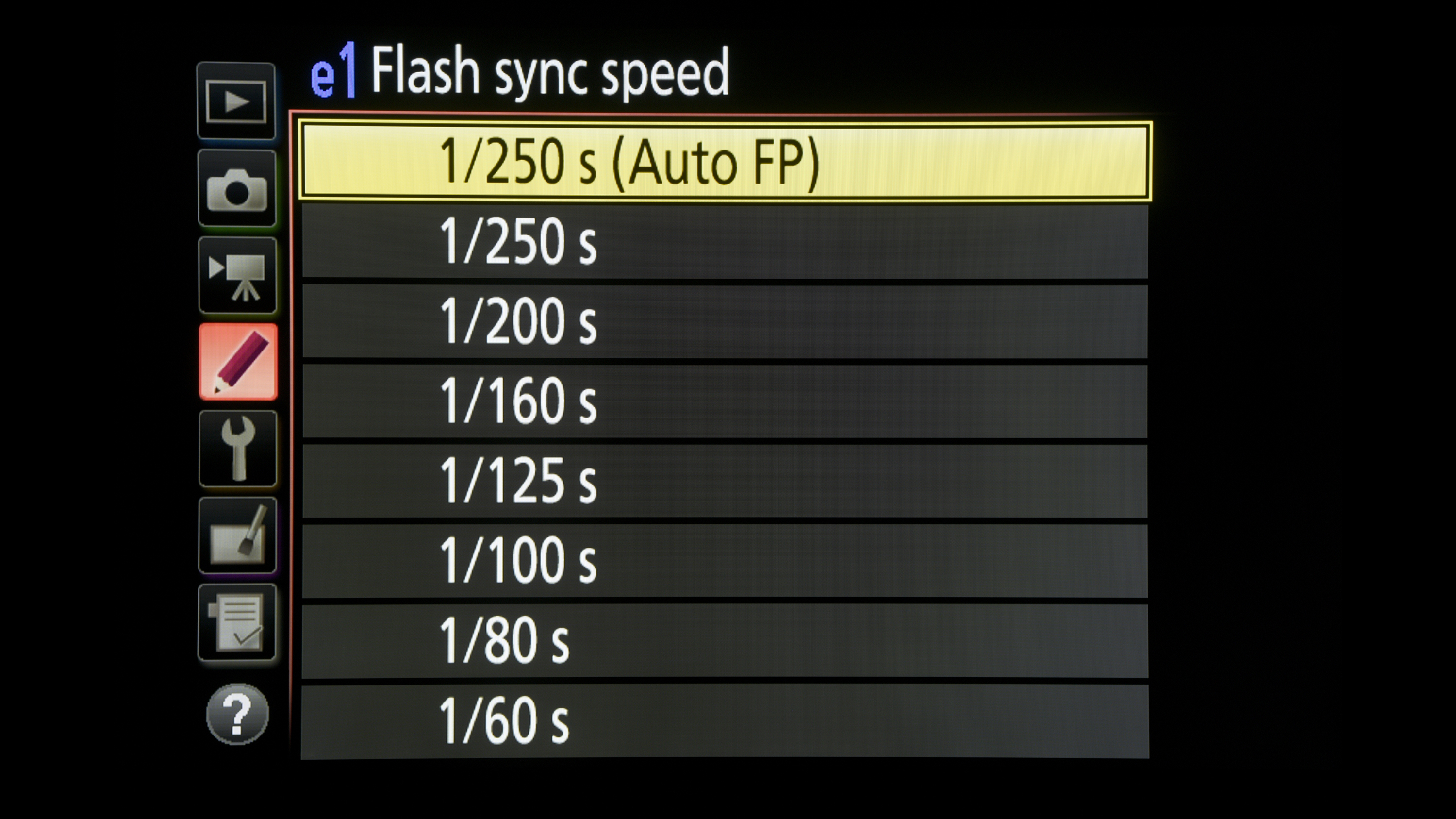
Flash can be incredibly versatile, but with a maximum standard sync speed of 1/250 sec, it can get a bit restrictive – you might want to use some fill-in flash outside, but the bright conditions will mean you'll have to stop down your lens to avoid over-exposing the shot.
With this trick though, you can sync your flash at any shutter speed right down to 1/8000 sec.
Simply select Auto FP in the “flash sync speed” option under bracketing/flash in the custom setting menu. This means you'll be able to shoot at a fast maximum aperture like f/1.8 in bright sunlight and still use flash.
2. Flexible program mode

Between manual and programmed modes, there’s the little-known Flexible Program mode. Put your camera in Program mode and rotate the rear command dial one click and you’ll find it on all Nikon DSLRs.
This mode lets a photographer retain a fully automatic exposure, but has the flexibility of selecting the desired aperture/shutter speed combination. Brilliant for photographing children or pets, when they’re sat still you can bias the camera towards the largest aperture by dialling to the left. The second they start jumping around, changing the dial to the right moves the camera to the fastest available shutter speed – freezing the movement.
3. Check and compare your picture control settings
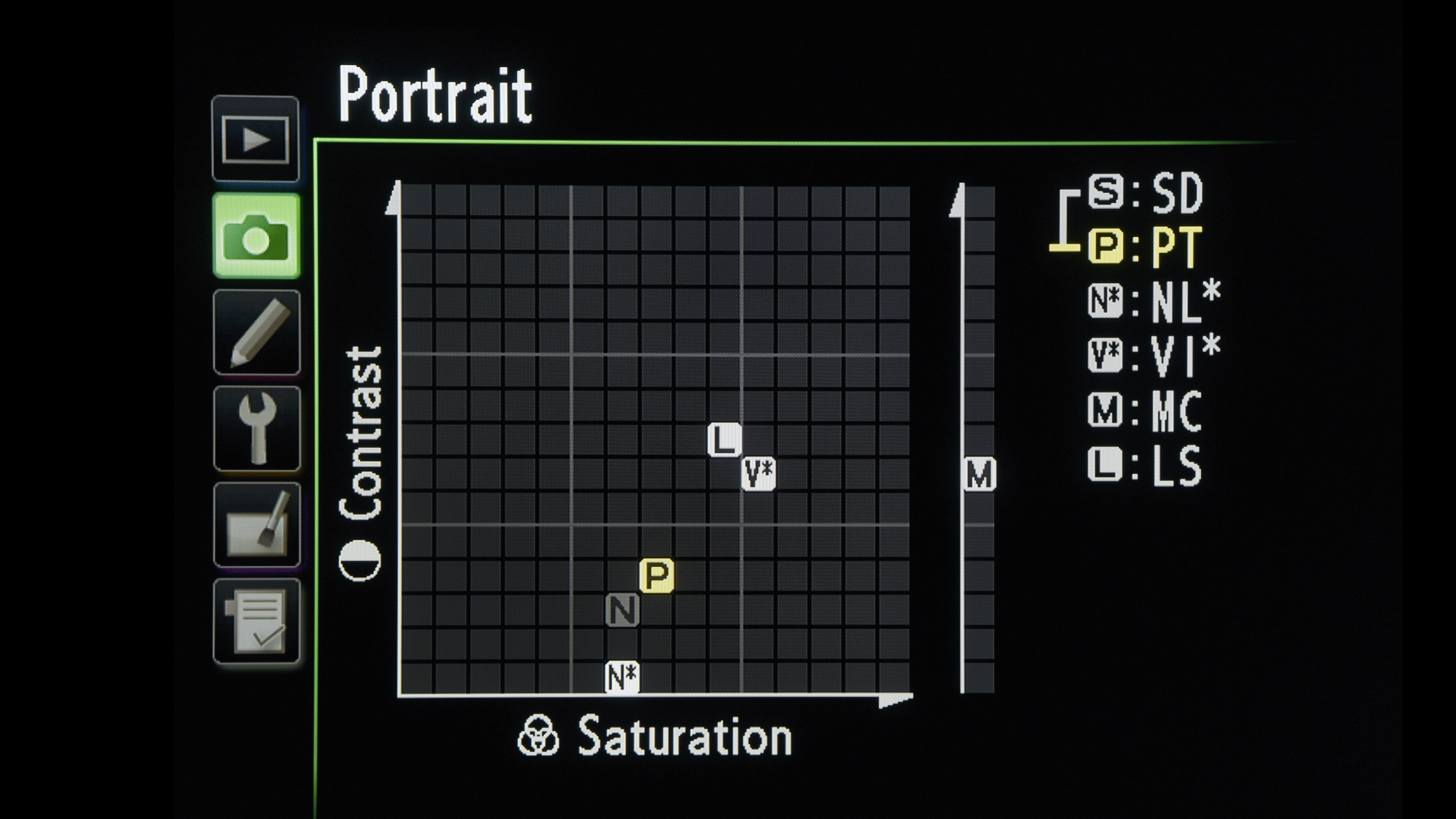
This one is great for those just finding their feet with camera controls. Different situations require different settings – for urban night photography, you’ll want to boost the saturation and contrast, but for a softer photo like a portrait, you’ll want them to be lower.
Press the zoom when you’re in picture control (in the shooting menu) and you’ll see a chart pop-up. This chart plots the contrast and saturation of all the picture control settings, so the photographer can make a quick comparison of them all, modify them as needed and choose the right one for the situation.
4. Monitor off delay
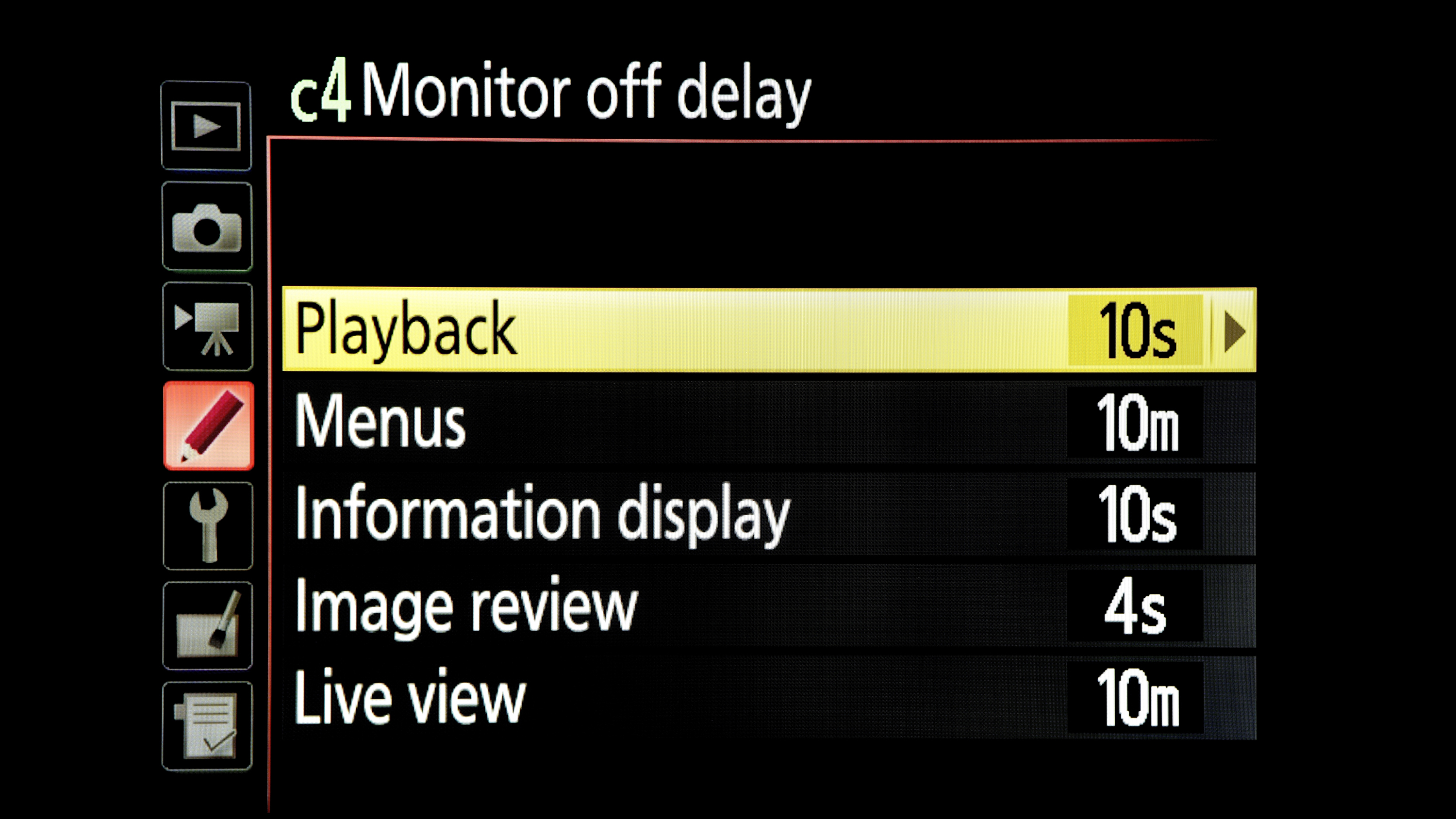
If you’re reviewing pictures or changing your menu options, you might want a few seconds longer before your monitor automatically powers off.
That’s where Monitor Off Delay comes in – you can access it within the Set-up menu or Custom settings menu C (depending on your camera), and choose the amount of time you want your monitor to stay on for before powering down.
5. Quick custom menu
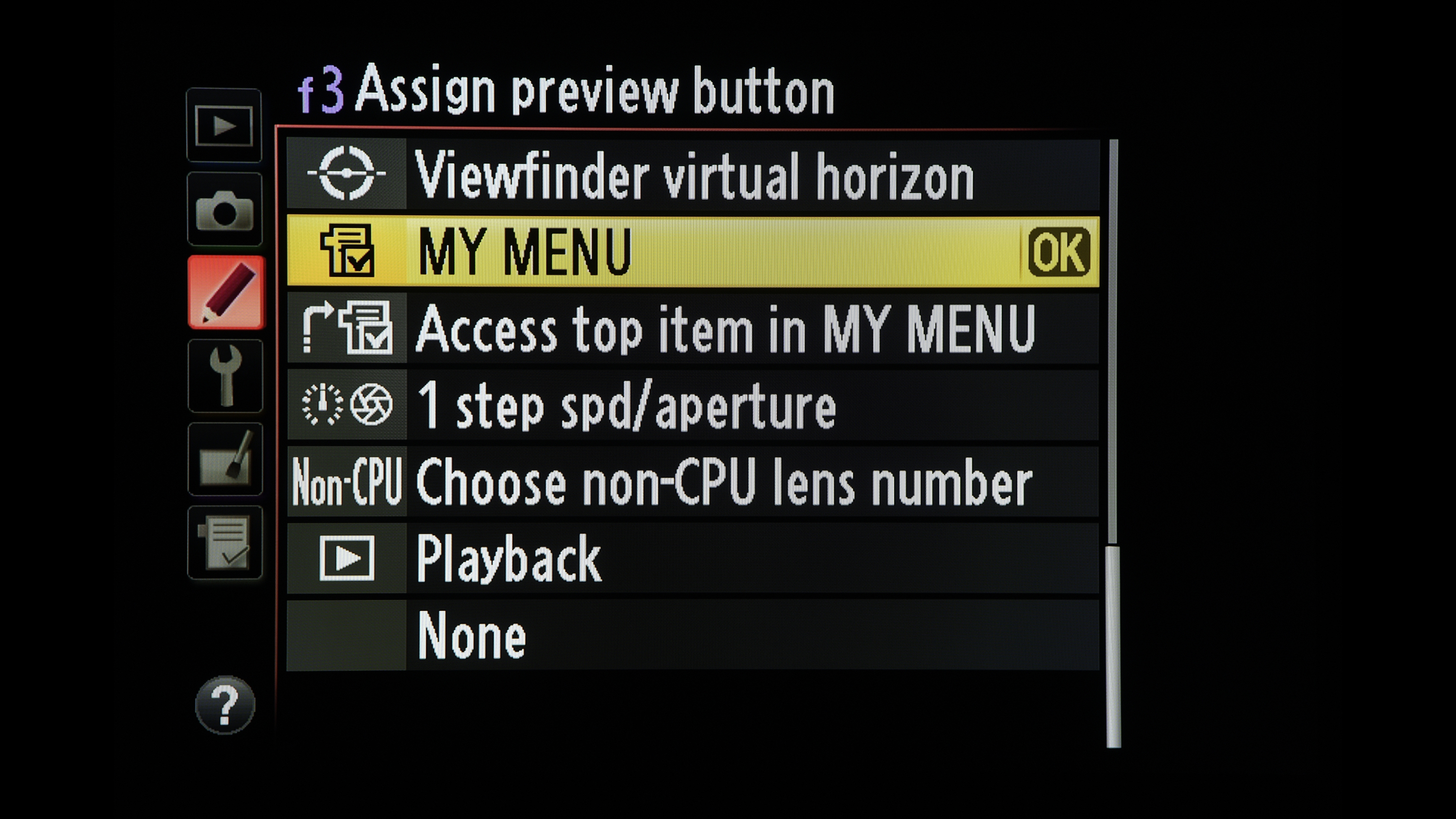
If there are a few settings you use regularly with your camera – this could be the Commander Mode for your built-in flashgun for example, or a preferred Picture Control, this quick custom menu lets you get your favourite settings at the touch of a button.
Add your most used menu items into My Menu, then assign the function button to My Menu (under controls in the custom setting menu) and you’ll be able to bring up your preferred settings much quicker than normal.
6. Flicker reduction
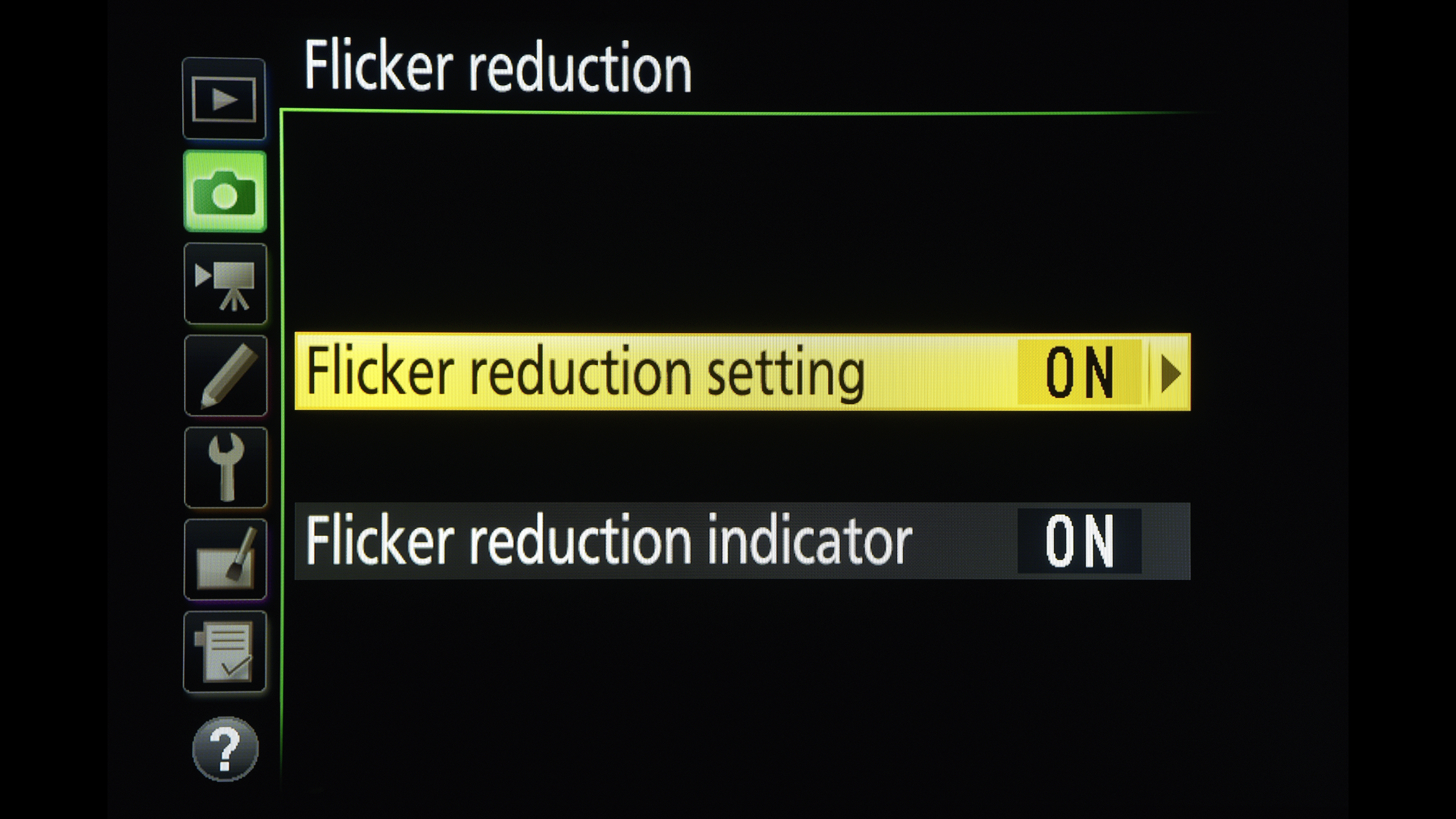
On the D5 or D500, both have the option to reduce flicker. Select it from the shooting menu and the camera will work its magic.
For the photo geeks, the camera does it is by measuring the frequency of the ambient artificial light and then times the exposure to only release the shutter when the flickering effects are at their lowest. Say goodbye to inconsistent colouring or partial exposure when you’re shooting in artificial lighting.
7. Quickly jump to a pre-set focus point
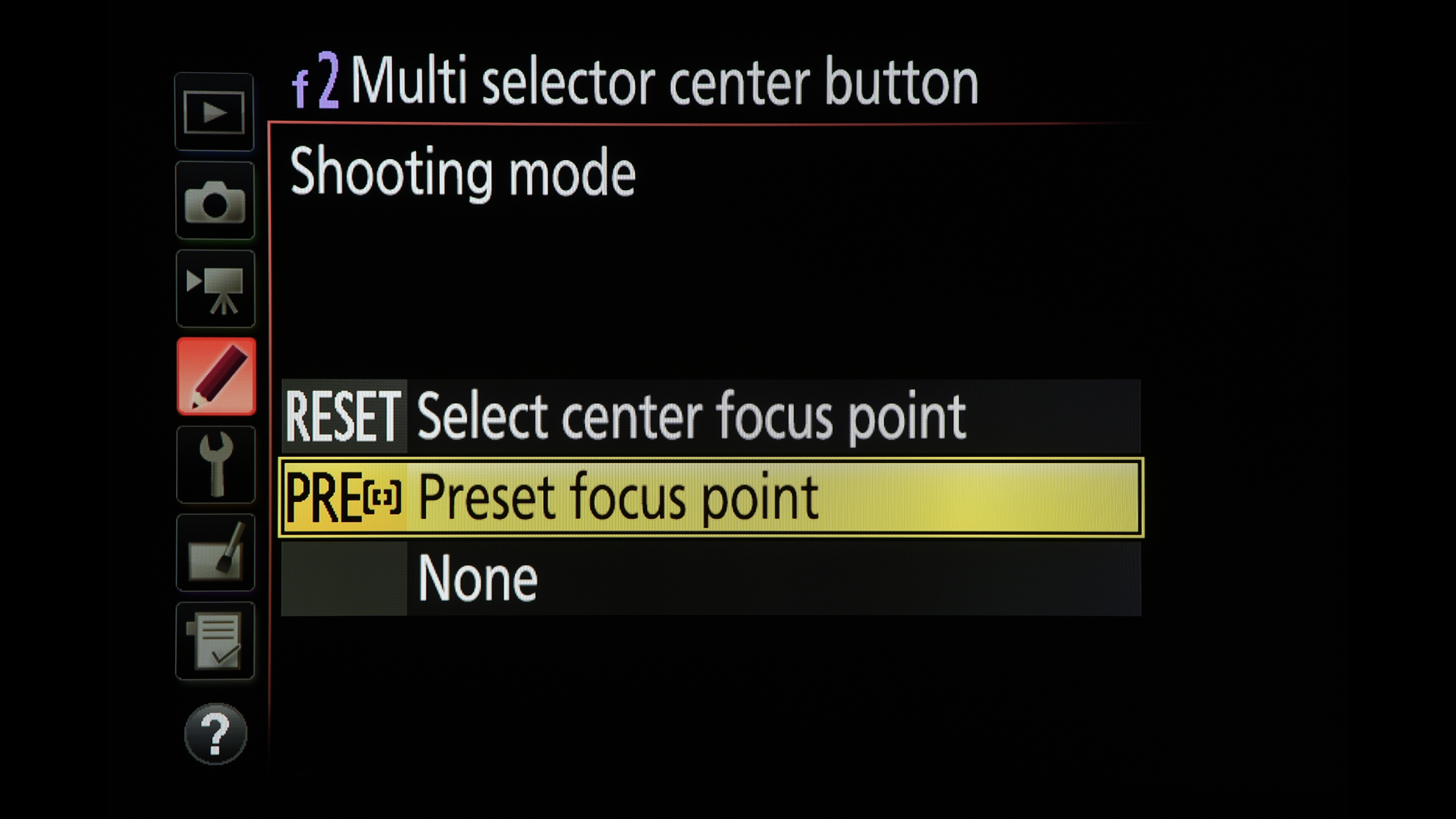
You can also get Nikon’s flagship cameras to store a focus point from any of the 153 available and jump to it really easily. Select your pre-set focus point for Multi Selector in the shooting mode (under the multi selector centre button options in the custom setting controls options). Choose the focus point you want, and quickly return to it with the press of the multi selector.