While traditionalists may be quick to denounce the merit of iphoneography, the fact of the matter is that the tiny camera installed on our cell phones is by far the handiest tool a photographer has at their disposal. Nothing can match the portability and ease of use of a smartphone’s camera while retaining the same level of quality and detail. As technology improves, a growing number of professionals are beginning to recognize the photographic potential resting comfortably and conveniently in their pockets. COOPH provides a handful of pointers for smartphone portraiture:
1. Think about the background
When making portraits, it’s just as important to pay attention to the background as it is to think about the model. It’s always a safe bet to avoid busy settings, as it can be difficult for viewers to identify where to direct their attention. However, that doesn’t mean that completely blank surfaces provide the best backing, either. Your best result will likely come from posing subjects in an environment with solid colors and subtle patterns. Consistent lines can also be advantageous, as they can lead viewers directly to the subject.

2. Find some framing
One of the best ways to isolate a model is to find a naturally occurring frame. Doors, windows, and architectural features can accomplish this task easily. So long as you keep an eye out, you’ll find that frames capable of separating subjects from the rest of the world can be found just about anywhere.

3. Concentrate on composition
Following the rule of thirds is never a bad idea for creating a strong composition. What many smartphone users may not realize is that it’s entirely possible to apply a grid overlay to your display that will instantly divide your viewfinder into thirds. Try positioning your subject’s eye directly at one of the grid’s crosshairs. This will instantly lead the audience toward the model’s gaze. Alternatively, aligning a subject with one of the vertical lines also demands attention.
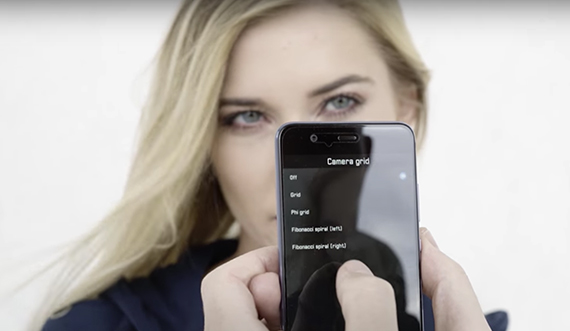
4. Experiment with lighting
Don’t be afraid to play around with your phone’s HDR settings. They can play a huge role in determining the tonal range present in your photograph and preventing data loss in the highlights and shadows. Once you’ve made the proper tonal adjustments, try out different lighting situations and take note of how your phone renders the scene.

5. Provide directions
Giving a subject some insight on your vision is never going to hurt your end result. For the best results possible, speak up and provide models with some degree of directions. Be as specific as you can be. Of course, it’s important not to go overboard with posing; try to keep everything looking natural and authentic.

6. Try out different angles
One of the greatest advantages to working with a smartphone camera is its versatility and small size. Take advantage of those qualities by choosing placements that are hard to attain with larger cameras. In other words, venture beyond eye-level. Go high or low and see for yourself the impact a new angle can have on a picture.

7. Stay focused
It can be difficult to get your settings properly balanced with the less advanced camera of a smartphone. However, it is possible to maintain some level of control and fine-tune specific camera qualities. Many cameras have an aperture mode that allows photographers to adjust depth of field. By utilizing this mode, it’s possible to blur out distracting background elements.

8. Reach out
Lastly, if you see a person that you’d like to photograph, don’t hesitate to ask for a quick photo op. Just be sure to ask politely for permission. Nine out of ten times, you’ll find that others will be more than willing to oblige. Using a smartphone may actually up your chances of getting a spur of the moment portrait of a stranger. Larger cameras often prove to be intimidating and may make some individuals more hesitant to be photographed.

What other tips do you have for smartphone portrait photography?
For further training: The iPhone Photography Academy
Go to full article: 8 Smartphone Portrait Tips
What are your thoughts on this article? Join the discussion on Facebook
PictureCorrect subscribers can also learn more today with our #1 bestseller: The Photography Tutorial eBook
The post 8 Smartphone Portrait Tips appeared first on PictureCorrect.