A lot has been said and written about aperture, f-stops and depth of field on PictureCorrect and elsewhere on the Internet. But rarely do you get a comprehensive breakdown of everything that you need to know about these elements of your lens in one place. In this video, Chelsea and Tony Northrup attempt just that. If you’re looking to clear up your knowledge on everything related to aperture, check it out:
Aperture’s Effect on Background
A larger aperture (smaller f-stop) is essential for background blur and shallow depth of field. Conversely, a smaller aperture (larger f-stop) is essential for larger depth of field. Take a look at the following images. The first one is shot at f/0.95 and the second one is shot at f/16. Notice how the background nearly melts away in the first image and then rocks back into focus in the second.

f/0.95 at 50mm

f/16 at 50mm
Pro tip: Background blur and depth of field (as well as angle of view) are affected by sensor size. If you want the same background blur and depth of field (and angle of view) you get on a 35mm camera, divide both the focal length and aperture by your camera’s crop factor.
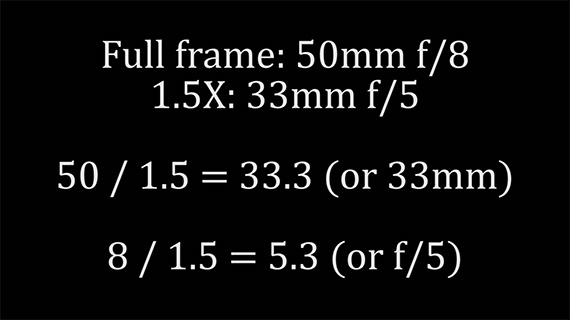
Crop Factor Reference Guide
Focal Plane
The focal plane is essentially a two-dimensional plane. When you focus on something, everything side to side and up or down will remain in focus.
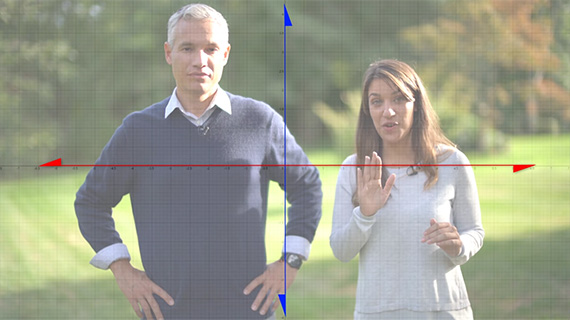
Focal Plane
But everything in front and behind will have different degrees of blur.
Watch how Chelsea Northrup moved to the side of the frame and still remained in focus.

Here Chelsea Northrup is in focus even though she moved to the camera right.
Tony Northrup, however, goes out of focus when he steps back.

Tony Northrup goes out of focus as he steps back.
The trick to get everybody in focus, such as when you’re shooting a group photo or landscape shot, is to focus a third of the way between your nearest and farthest subject and raise the f-stop.

Both the Northrups are in focus here with the big f-stop and focus to hyperfocal distance.
A lot of photographers use depth of field calculators to calculate depth of field with a specific camera/lens combination. As the Northrups discuss, those calculators are really never precise in their estimation as to how much background blur you can get. You cannot hope to use the information to produce a large print quality image with maximum depth of field. The only time you actually have a subject in perfect focus is when you focus on it.
Aperture and F-stop
The larger the f-stop, the smaller the aperture and vice-versa.

F-stop and Aperture
Each aperture is one stop brighter or dimmer (depending on whether you are moving left or right on the chart) from the one next. So you will need to increase or decrease the shutter speed to get the same exposure.
F-stops are expressed as fractions. The numerator represents the focal length of the lens and denominator represents the diameter of the lens opening.
Lens Sharpness
Lens sharpness and aperture have a relationship. Most lenses are not tack sharp when they’re wide open. You’ll need to raise the f-stop by a couple of stops before you can get the sweetest of sharpness. Tony Northrup demonstrates this with his f/2.8 lens. It clearly produces sharper results when used at one or even two stops above wide open.

Stopping a lens to a bigger f-stop improves sharpness.
Chromatic Aberration
Chromatic aberration tends to affect most lenses in varying degrees. And it tends to affect images at lower f-stop a bit more than at higher f-stops. This can be easily fixed with post-processing tools like Adobe Lightroom.
In the video above, the Northrups include further tips on correcting vignetting, handling lens diffraction, finding your lens’s sweet spot in terms of aperture, and more.
Further Training
There is a downloadable eBook multimedia tutorial that teaches you how to take control over your camera and get creative and confident with your photography. By combining illustrations, text, photos and video, it helps you get control in no time.
Found here: Extremely Essential Camera Skills
Go to full article: Here’s What You Need to Know About Aperture, F-Stops, and Depth of Field
What are your thoughts on this article? Join the discussion on Facebook or Google+
Article from: PictureCorrect