It feels like a long time since Lightroom CC was given an update worth talking about, but with the release of the 2018 version Adobe has taken a new direction which has made people sit up and take notice.
Alongside three significant improvements, Lightroom is now available in two flavors: Lightroom CC and Lightroom Classic CC. In a nutshell, Lightroom Classic CC is the Lightroom you know and love with a few improvements, while Lightroom CC is a new access-anywhere option.
The new Lightroom CC is a cloud-based service providing a new editing interface that’s available on desktop, smart devices and even in web browsers. The advantage here is that you get 1TB of cloud storage with the Lightroom CC plan, and can edit full-resolution versions of your images on any device. Adjustments are synced across all devices, so you can move easily from one to another.
Lightroom CC costs £9.98 / $ 9.99 / AU$ 14.29 per month for the basic 1TB Lightroom CC Plan, which is the same price as the Photography Plan that includes both Lightroom CC, Lightroom Classic CC and Photoshop CC, but with only 20GB of cloud storage. If you want all three packages with 1TB of cloud storage it'll set you back £19.97 / $ 19.99 / AU$ 28.59. The thing is, do you need the new Lightroom CC?
The quickest and easiest answer is that if you require access to your images from anywhere, then maybe. Lightroom CC will certainly allow you to do this, and there are enhanced plans offering 2TB, 5TB and 10TB of additional cloud storage if you require it. If, on the other hand, you’re satisfied with Lightroom as it is then Lightroom Classic CC is the best option for you, and here are the three main improvements you can look forward to…
Performance improvements
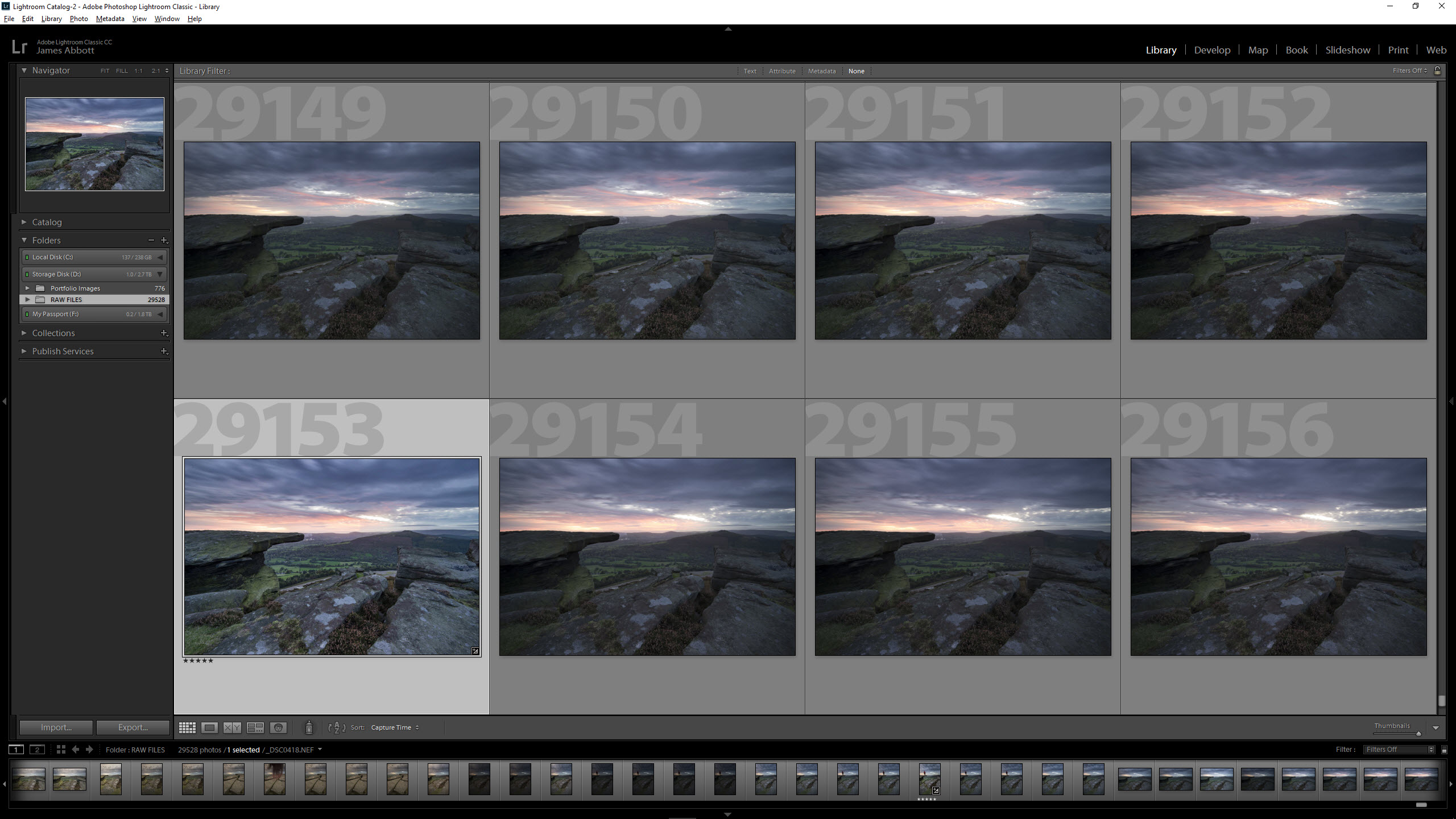
For some time many Lightroom users have been complaining about performance problems with the previous version of the program. It’s safe to say that things have indeed been slow, but as soon as you begin using Lightroom Classic CC you immediately see a marked difference. It's particularly noticeable in faster preview generation and localized adjustments, while Adobe is also touting faster performance when you launch the app, switch from the Develop module to the Library module, move sliders, use brushes and more.
Embedded Preview workflow
Faster image selection is now possible thanks the improved Embedded Preview workflow. This feature is available when importing images into Lightroom, and if you select the Embedded & Sidecar option under File Handling in the Import dialog previews will be embedded with images. This in short makes scrolling through images faster, with faster rendering of 1:1 previews. It’s worth noting though that this option will result in a larger Lightroom Catalog that takes up more hard drive space.
Range Masking
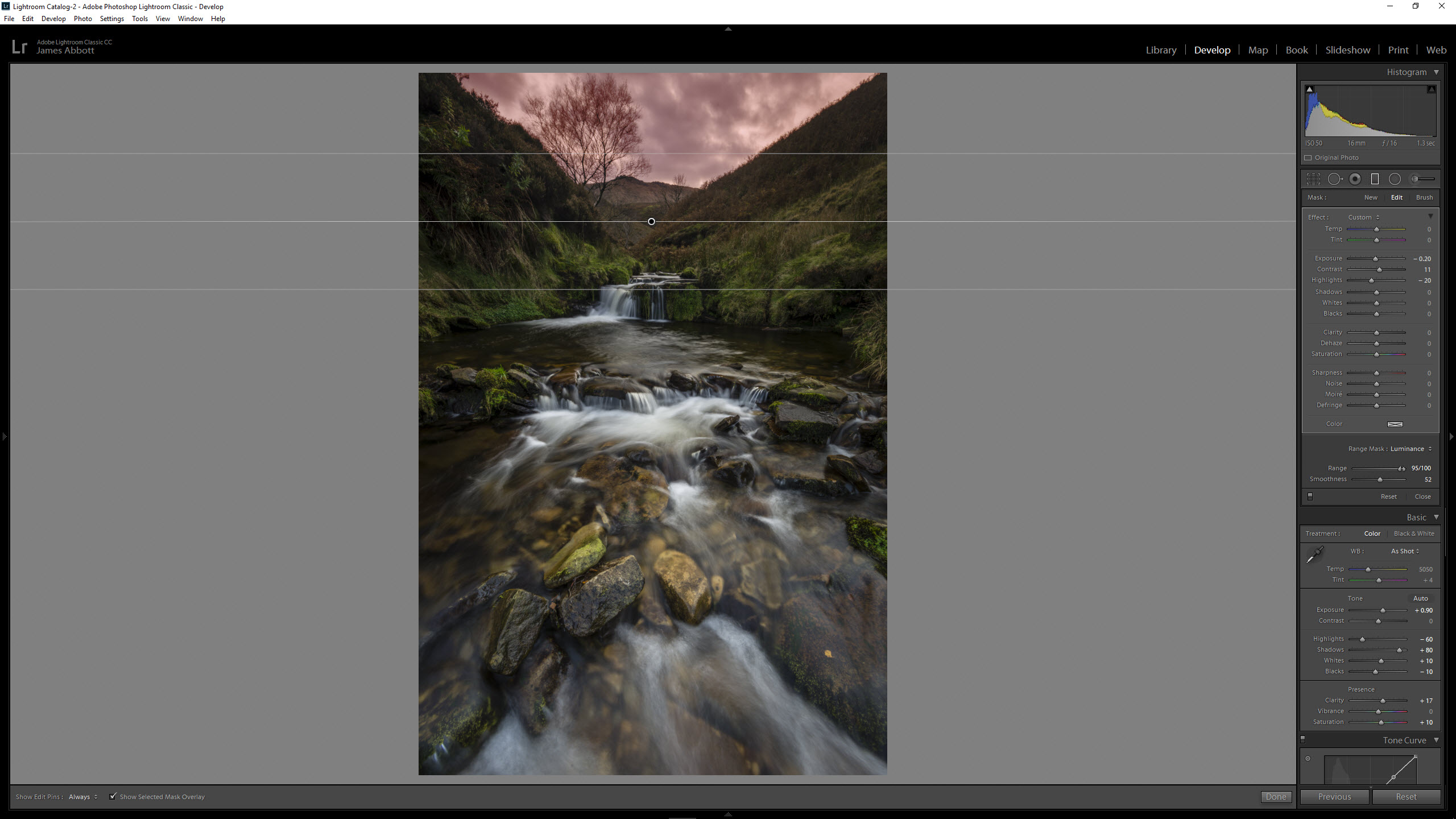
After much-needed performance improvements, the most significant upgrade to Lightroom's editing tools comes in the shape of Range Masking. This feature enables you to fine-tune masks created when using any of the localized adjustment tools, including the Adjustment Brush, Radial and Graduated Filters. Once applied, the mask can be targeted to specific parts of the image based on color or luminance. It works exceptionally well, and makes localized adjustments even more precise than before.
Final thoughts
Whether you opt for the cloud-based Lightroom CC, or the traditional desktop-based Lightroom Classic CC, you won’t be disappointed. Classic remains a great option for image cataloguing and raw processing, and it's the only version you need if you do most of your editing in a single location. You can also sync Lightroom Classic CC between mobile and other desktop computers, but it’s not as convenient as the new dedicated cloud-based version.
The performance improvements help to make the editing process noticeably quicker and smoother, while the new Range Masking feature enables you to make more precise localized adjustments than ever before. These two improvements alone make Lightroom Classic CC vastly superior to the previous version.