Apple has unveiled big changes to its TV app, rolling out visual improvements and setting things up to integrate the hotly anticipated Apple TV Plus streaming service later this year.
The app is now live on Apple TV devices, iPads, iPhones and iPods (assuming you're a good little Apple user and have updated recently…), as well as – somewhat remarkably, for those that haven't heard – on Samsung TVs.
What you'll be getting is a new tile-based interface, a bundle of new 'channels' to watch, and new sections, including one dedicated to children.
- Apple TV Plus is missing just one more thing: franchises
- These are the first Apple TV Plus exclusive shows
- Apple TV Plus vs Netflix: could Apple eclipse its biggest rival?
Here we take a closer look at the new app ahead of its launch – these are the key things you need to know about what you'll be getting if you're a user of Apple's service.
A new range of features
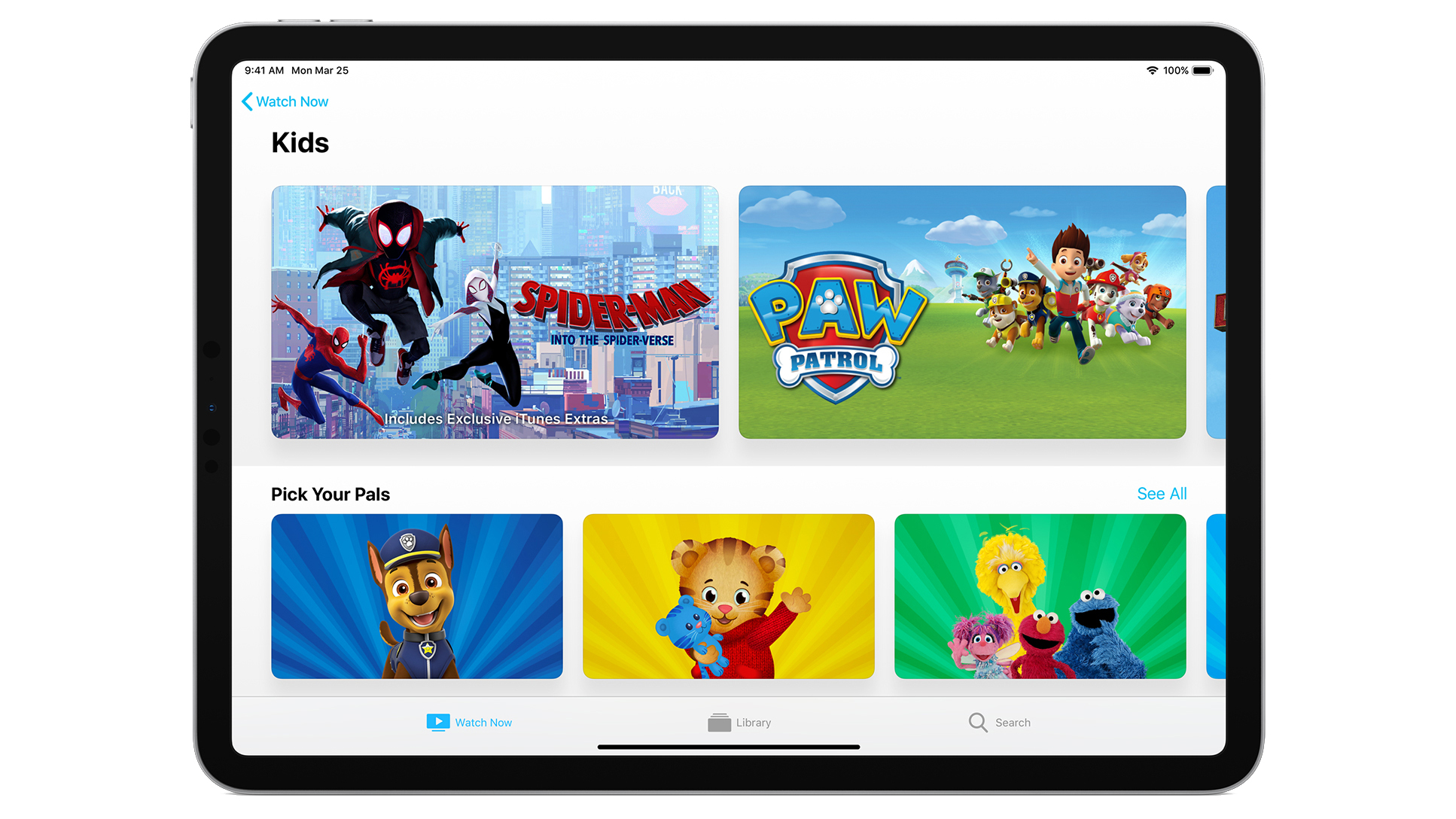
Kids are well catered for with the new TV app. [Image credit: Apple]
One of the key new features – for parents, at least – is the addition of the kids' portal. This is a new area, and one that's designed to help parents find the shows their little ones might actually enjoy.
The portal is organized in a number of ways – you're greeted initially by a range of popular characters, meaning a child can more easily navigate to the shows they're interested in watching.
The content is also grouped by age, meaning parents can be sure their kids are watching age-appropriate stuff, as well as thematically – so if your daughter is a fan of dragons, all the available shows featuring said fire-breathing creatures will be offered.
Channels are another big new play for Apple. Where something like Amazon Prime is featured on the service, users need to tap the app to access the experience, where they might be greeted by something that doesn't look quite the same as the user interface they've been used to on Apple TV. (Apple is giving recommendations to app developers on how to make their user experience more similar to its own, but can't mandate it.)
If the app requires a subscription too, you'll possibly have to head off to the web to sign up then come back and log in. However, with Channels, users will get the full 'native' Apple TV navigation experience, can sign up for a subscription using their Apple ID, and will always get the content they're looking to watch in the highest quality possible.
With a billion devices out there running iOS and having access to the TV app, having a Channel on Apple TV is worthwhile, especially for the smaller brands.
Apple is making a big deal of the fact that, for example, streaming customers of HBO will be able to download and watch Game of Thrones offline – whether that's a key thing for you remains to be seen, but HBO is arguably the biggest US brand on the service.
Apple has other Channels featuring Smithsonian and Starz (which will be the launch Channels for the UK as well) but you can see that this is a bigger deal for these outlets than it is for Apple to be hosting them, so you can expect to see much more recognizable names coming in the future.
Another big change that Apple is making is surfacing content that you don't own, but which you can rent, buy or subscribe to. This is similar to what Amazon does on its Fire TV – and it can rather irritating when you just want to know what you're 'allowed' to watch that evening, rather than seeing a movie you're excited by and having to decide whether you really want to pay for it.
Hopefully this is something you'll be able to turn off, so that users can focus on the core experience.
A new way to navigate
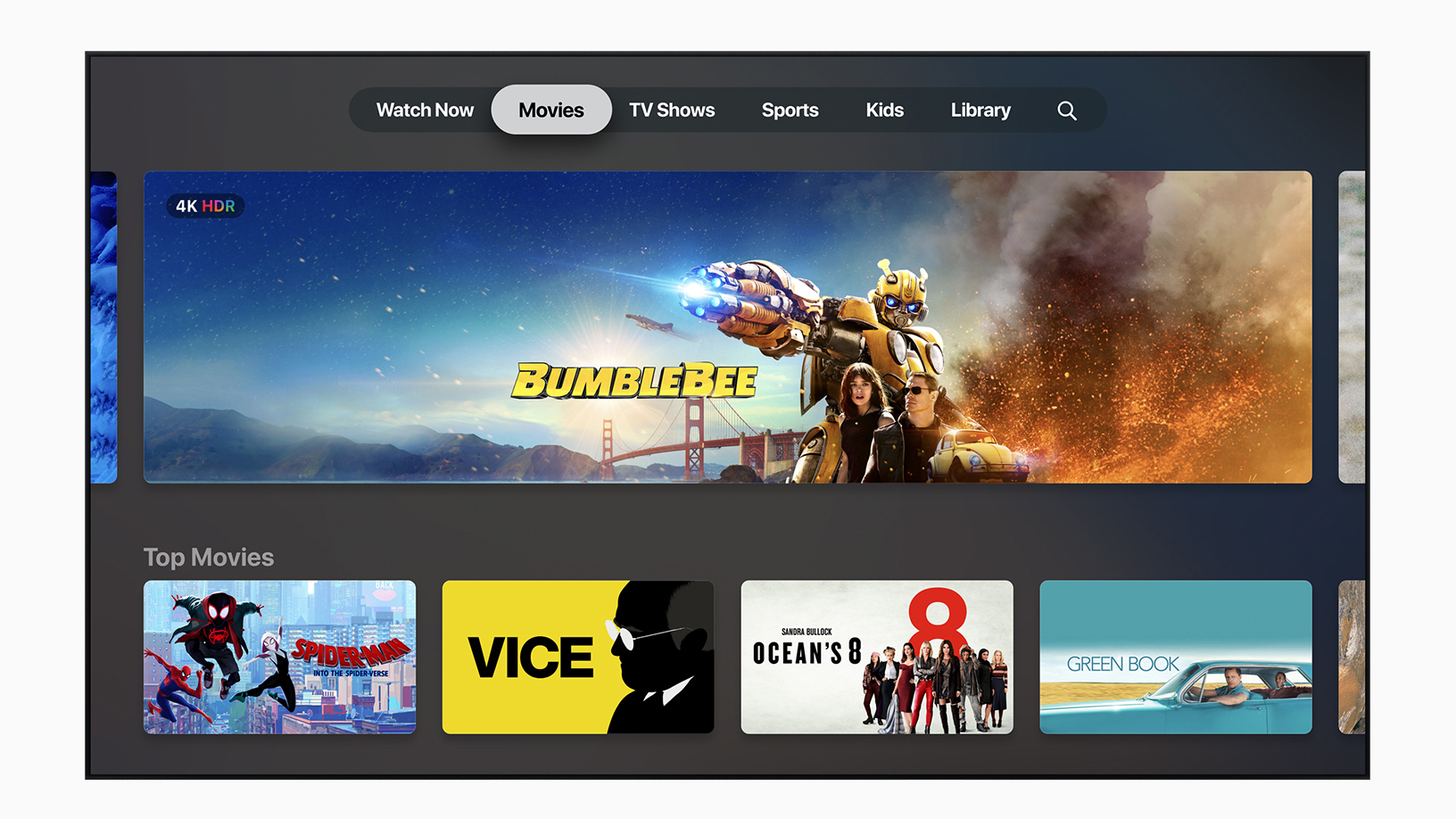
The tile-based interface feels familiar. Image credit: Apple
As mentioned above, there's a new way to get around the service – as usual, you can navigate with your voice, thanks to Siri integration.
Saying something like 'Siri, show me what's up next' will take you to the new portal that contains everything you've been watching. So whether it's something you're viewing on BBC iPlayer or HBO, or a film that you've tagged to watch from the iTunes library, you'll be presented with that option first.
The tiled interface is much easier to use, the rectangles slick and easy to jump around – essentially, this is much like Netflix with the categories running horizontally and the categories in a vertical formation.
The focus here is on curation and recommendations that Apple thinks you'd like to check out – like with apps and music, Apple has a dedicated team of editors who are curating what they consider to be the most relevant and trend-worthy shows for your eyes to gorge on.
They'll even sift through other on demand apps to showcase the best content they think is going to excite users, although it's not clear whether Netflix is part of this – we didn't see any such shows in our demo, although the Grand Tour on Amazon Prime was part of the mix.
You're also getting access to your iTunes catalogue here (obviously), with the relevant films available to stream or download in 4K HDR / Dolby Vision and Dolby Atmos if your device is so capable.
If you're watching on the iPad or iPhone, get ready to be let know when there's a new show from your favorite series available, or something you might like to watch has popped up. This is something that Netflix has been doing for a while, among other streaming services, so this is a clear move that Apple is trying to become a rival there.
A whole new world for Apple TV

Being able to watch key channels on other TVs will be a novel experience. [Image credit: Apple]
Another key area that Apple's breaking into is bringing its service to other platforms. In a similar move to allowing Android users to have access to Apple Music, the new Apple TV service will be available on all 2019 Samsung smart TVs, as well as selected models from the 2018 range.
AirPlay 2 will also be supported on these platforms as well, meaning you'll be able to mirror your iPhone screen on your Samsung screen – we clearly live in more accepting times.
Users of Fire TV, Roku, LG and Vizio TVs will be able to get the same AirPlay treatment later this year, but Samsung is going to be first out of the gate to bring Apple's suite of content.
The experience won't be exactly the same – it's only your iTunes library and Channels for now – but being able to play your Apple content elsewhere is a wonderful thing to see.
Although there's no access to Apple TV Plus yet – the platform hasn't launched – the new layout and home on other brands' devices shows that Apple wants to get as much market penetration for its TV app as possible, to encourage users to sign up to its own TV play when it lands.
It's going to be a tough road for Apple to convince the world that it's a viable player alongside Amazon, Netflix et al, but by making its TV app more desirable for the vast range of iOS device users it currently serves, it's at least widening its scope.
- What's actually the difference? Find out with our guide on Apple TV 4K vs Apple TV HD