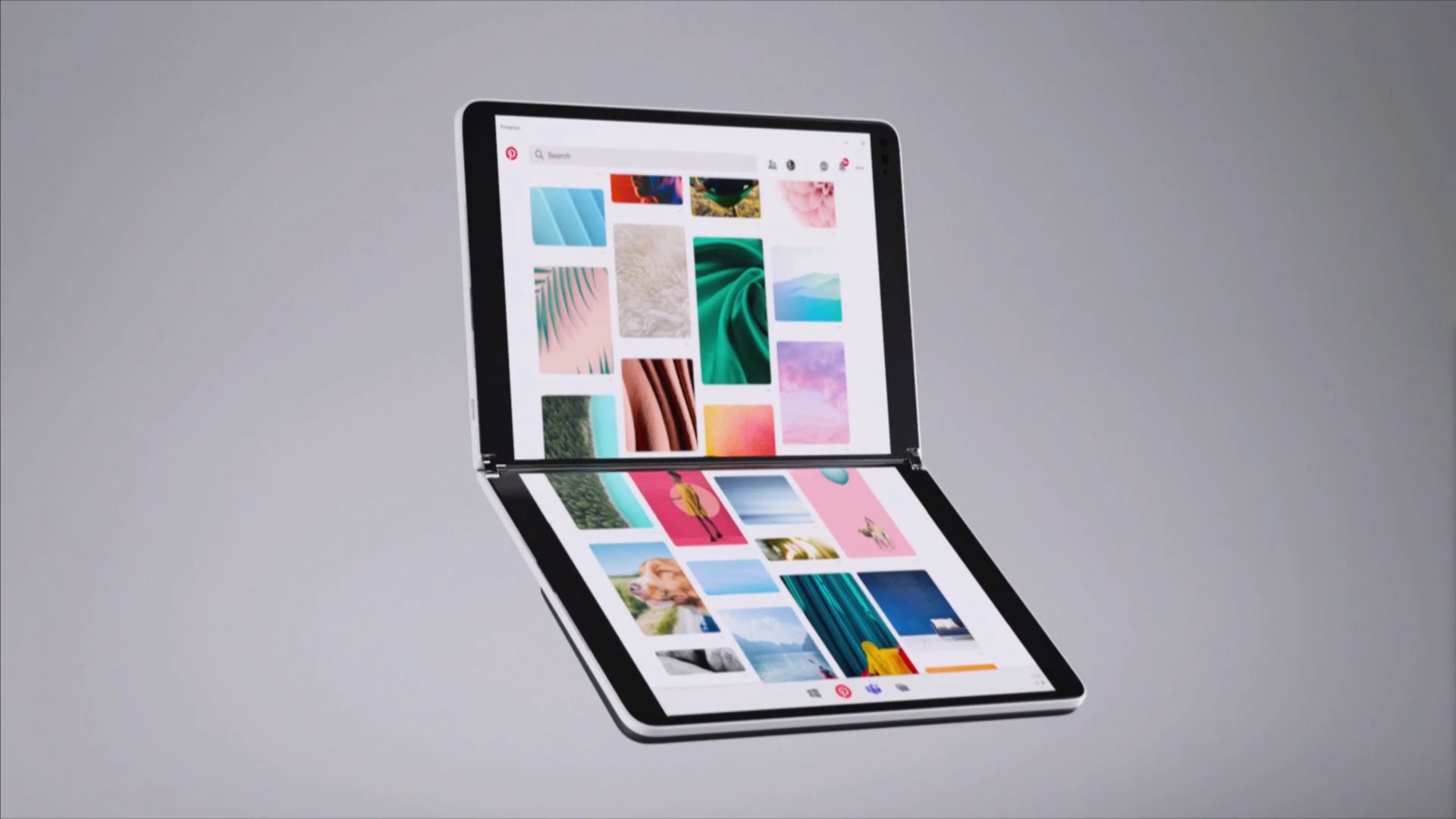The post Photo Books: Value and Worth in Today’s Digital World appeared first on Digital Photography School. It was authored by Adam Welch.

Imagine the internet never existed. I know – you’re reading this while on the internet – but bear with me. As a photographer, how would you show your photographs to other people? There would be no Instagram, no Flickr, no Facebook. The reality of this fictional internetless world would leave you with limited outlets for your work. In short, you would have to find a way to physically park your photos in front of the eyes of other humans. Galleries would certainly be an option; magazines and journal publications would be another. Of course, there would be another option; the construction of a photo book.
Aside from a solo exhibition, there is perhaps no better way for a photographer to express their exact creative vision than with a well-executed photo book. Even in today’s elevated climate of digital photography, photo books have managed to keep their foothold as one of the most impactful methods of distributing photographs to the masses, all the while maintaining allegiance to the original photographs as we meant for them to be viewed.

Photo books aren’t nearly as prevalent (or produced) as they once were. However, if you are truly serious about yourself and the photographs you produce, then a photo book might be a wonderful conduit for you to express your photographs – I know it was for me. As paradoxical as it might sound, producing photo books today has never been easier.
In this article, we’ll look at some of the reasons, methods, and considerations you might want to examine if you’ve ever felt the need for something more than just condensing your photographs into social media posts and online galleries.
But…why a book?
We’ve already touched on some of the other ways that you might present your work to the public, so why are photo books so special? Well, it comes down to control, fidelity to your original vision, and the importance you place on both.
Photographs are finite in their original incarnations, meaning there was a time when you didn’t always have to guess how your photos would appear on the different devices. Even photos in widely-circulated publications like magazines would essentially be faithful to whatever the final press copy of the image might have been.
Herein lies the immense benefit of photo books; they are an end in themselves.

With final archival quality of inks, papers and bindings, and even the varied perception of our own eyes aside, a photo book can be your final say on how your work should look. Much like a print, the extent of your involvement in the production process of your photo book (more on this shortly) means you can virtually maintain complete discretion on how people view your images.
This means that a person in Singapore will see the same colors and contrasts a person viewing your photo in Australia, Canada, or Wales.
Three stages of producing your photo book
I’ve condensed the steps of producing a photo book into three broad sections. That being said, a book could be written on each one of the steps themselves. So, we’ll just hit the high points.
1. The inception of the Idea
Of course, this is where any photo book should begin. With some extremely rare exceptions, your photo book should revolve around a central theme or concept. It could be something you care passionately about photographing or something you want to learn more about and show the world. The weird thing about ideas is that they are notoriously fluid, meaning that even though you have a general direction to aim your energy (and your camera), you should remain open to the organic evolution of your initial idea or concept for your book.
In the case of my photo book, “Faces of Grayson,” I initially had no intention of producing a book at all. I was just a person out in the wilderness with a camera. It was only after I examined a few of my images that I instantly knew I wanted to do more with the subject matter and eventually produce a book.

The photo that started it all.
Unless your photo book is strictly for your own personal use and enjoyment, I’d suggest that you don’t approach your idea for your photo book in retrograde. It’s likely not a good practice to simply go through all your photos and force yourself to find a common theme. If you begin with a solid idea that you care about, you’ll ultimately end up with a more cohesive finished work.
We’ll talk a bit more about the actual shooting and choosing of the book images in the next section.
2. Compiling the images
We’ve touched briefly on how it’s usually not advisable to base your photo book on photos already in your image archive. It’s just not a good idea. So, once you’ve decided on the subject of your photo book, approach the acquisition of your content with a Zen-like state of relaxation. Don’t force the work, and don’t force yourself to produce the work quickly.
With that said, pay careful attention that you don’t forget that these images are specifically intended to be part of your photo book. You should always keep the overall theme, feel, and concept in line with your original idea even if that idea evolves along the way.
Don’t rush things
For my photo book, I shot images for roughly two years. In the end, I had a multitude of photos from which I could choose the absolute best.
There is no time limit for obtaining your images. Please, please, PLEASE don’t rush yourself. A rough estimate of when you would like to see your book finally come to life is perfectly healthy. Conversely, subjecting yourself to a self-imposed “deadline” is not. So if there’s one piece of advice I could give when it comes to shooting the photos for your book, it would be not to rush. Instead, be deliberate, take your time, and get it right the first time.
Sequencing your photos
After you’ve completed the principal photography work for your book, it’s time to put it all together. Ask yourself a few questions: Is your book a narrative? Does the story you want it to tell depend on the order of the images?
Some photo books work very well with sequential arrangements based on the chronology of time and the progression of the subject matter through that time. If this is the case for your photo book, then make sure how you assign your images to the pages conveys this dynamic to the viewer.
If your book is not a narrative and instead is more of a compilation of place or subject with no need for sequential ordering, then the arrangement of the photos become less important. However, it should still remain a focus of great consideration.

Once you have completed the task of choosing and sequencing your photos, it’s time to choose layouts and fonts, image sizing and orientation. Also, chooses the amount of supplemental textual narration you wish to include (or not include) with the images.
The majority of this will be left to your discretion unless you conscript outside help from a designer. Deciding on the final flavor of the book is the most difficult and most exciting aspect of putting together any photo book.
3. Printing
All right. This is where things get truly slippery. You’ve completed work on obtaining the photos for an idea that you absolutely love. The images are outstanding, sequencing is beautiful, and you know every last detail of your final grand vision. It’s all going to be perfect!
Well, I’m sorry to break it to you…
It won’t be.
Yes, I know. That truth hints at an underlying pessimism, but it’s intended to be constructive. You see, the key to sustained success with your photography is to maintain a realistic handle on your expectations. If you enter the printing process believing nothing will go wrong, and there will be no unforeseen challenges, then you will be quite discouraged when these inevitable issues arise.
Now that’s out of the way, let’s look at some common (but not all) options you might have for getting your photo book printed.

Print-on-demand
A commonplace service in the literary world, the print-on-demand model is perhaps the easiest and most cost-effective method for getting your photo book published and printed. It also involves the least investment on your part in terms of personal control.
Print-on-demand means just what the name implies; you provide the finished content design, and a printer/publisher/distributor will print a copy of the book each time a copy gets ordered. This is a wonderfully cost-effective way to print small or large numbers of your photo book with virtually no waste. Your book gets printed only when there is an order. Often this method also includes a free ISBN and other perks.
This is also a great option to get your photo book printed and sold with as little overhead as possible. However, there are some downsides to this process. Namely, you will have little or no creative control over paper types, bindings, inks, and other nuances of the book printing process.
Amazon, Blurb and a growing number of other well-known book merchants have begun offering these types of services to photographers wishing to get their photo books distributed to the masses. For users of Lightroom, you can design and send your book to Blurb direct from the Lightroom software too.
Traditional book printers
If you want to go big with your photo book endeavor and have the financial (and marketing) resources to sit at the table, then you might be interested to know that even independently published photographers can have extremely high-quality photo books printed which offer enormous creative control over virtually every aspect of the printing process. This means that you will usually be able to select paper types and binding materials along with physically proofing prints so that your photos look exactly the way you want them to display.

Unfortunately, this isn’t always the most forgiving option for those who are creating their first photo book or have limited means for producing their published work. It involves the willingness to exercise ultimate creative judgment on all aspects of your book, which can be highly stressful. Furthermore, the majority of these types of printing firms have strict minimum printing runs for all printed books.
So, unless you need and are ready to store and distribute upwards of 1,000 copies of your book, this might not be the best route for your project. At the same time, if you do have the logistics in place and the demand is high enough for the quantity involved, the per-copy price of high-volume printers like these translates to relatively attractive profit margins when you consider the quality versus the cost of the product.
I went via this route with my first photo book. It involved organizing an overwhelmingly successful Kickstarter campaign along with a highly aggressive marketing strategy to source the funds I needed to cover the cost of printing. Would I do it again? Honestly, probably not, at least not this way, which brings me to our next option.

Limited quantity printing
If you’re looking for a careful balance between precise creative control, costs, and volume, this is likely the best choice for your photo book.
You could easily call this printing method could easily “artisan” printing. It involves a low number of meticulously crafted books, often with finely curated materials and craftsmanship, which can be purveyed more as a personal statement than a mass-produced product.
Limited quantity printing is perfect for face-to-face marketing, where the photo book itself becomes an art piece. Printing costs are relatively high, so in most cases, quantities of twenty or more copies could become slightly awkward. However, books of this nature can demand higher sale prices from collectors and impassioned patrons, and rightfully so.
Value in the effort?
It might be difficult to believe, but there is so much more to say about the in’s and out’s of making a photo book; at least one that you intend to make for the enjoyment of others.
A photo book is more than just making photos and finding a way to bind them into pages. Is it worth it? Does the reward justify the risk? It depends. Have you felt strongly about your subject and feel equally compelled to make photographs of that subject which you then work to compile into a photo book? If so, you’ve already committed a piece of yourself to the project. Anything that carries that much personal investment is, by definition, a success.
So, yes, there is still value in photo books. In a sense, books such as these carry even more value today. We live in a world saturated by the instantaneous. Producing a photo book requires time, deliberate intent, and the willingness to slow yourself down to focus on your true goal.
Will your photo book sell a million copies? Well, it’s doubtful.
However, depending on your expectations, making a photo book could very well be the most memorable, rewarding, and ultimately challenging mission you ever undertake as a photographer. There truly is no other feeling than seeing your own book sitting on your shelf. Believe me.
The post Photo Books: Value and Worth in Today’s Digital World appeared first on Digital Photography School. It was authored by Adam Welch.

Digital Photography School