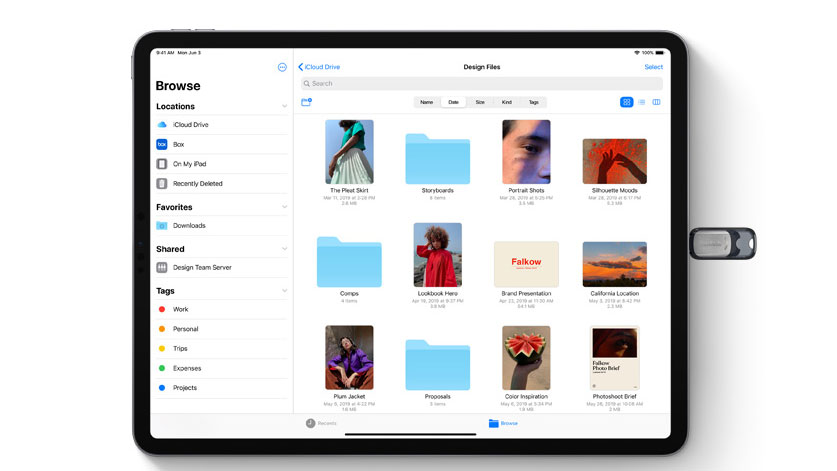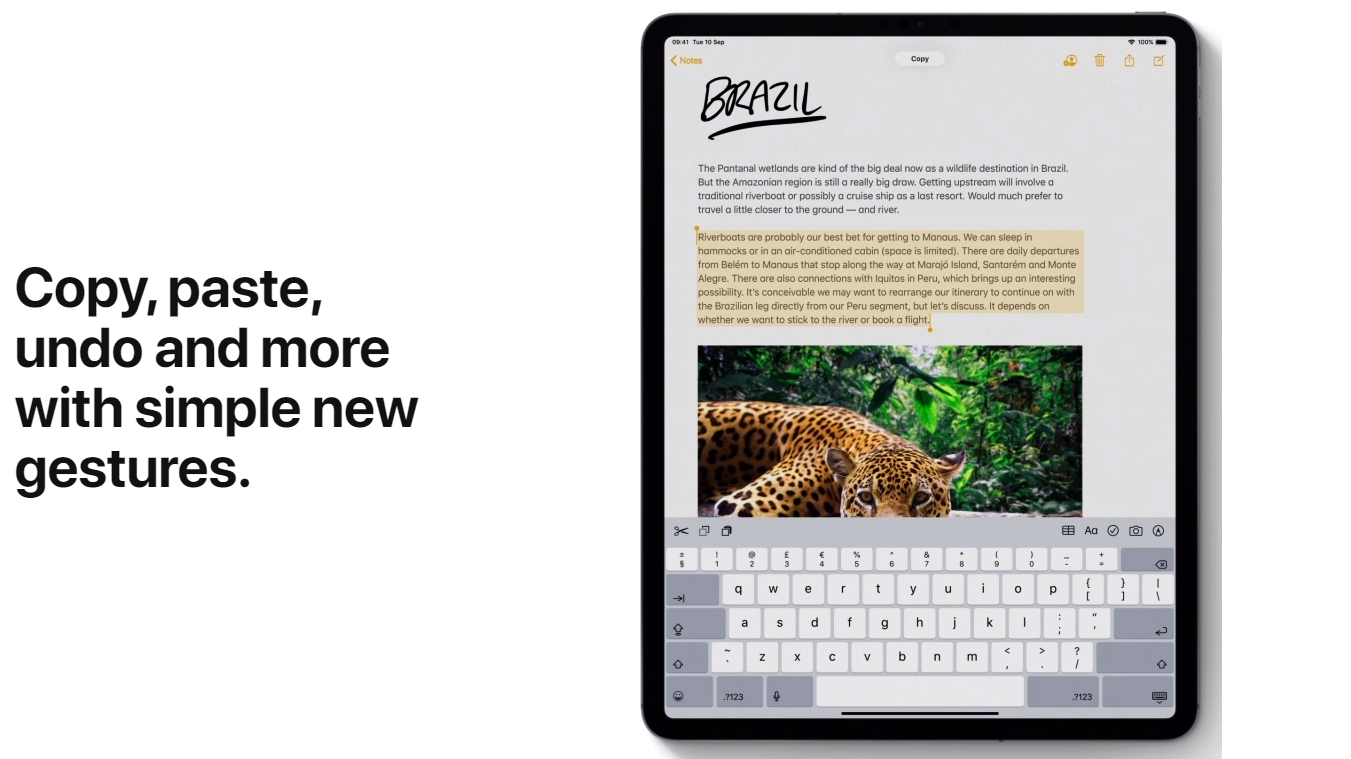The post 10 Photographic Exercises to Kickstart your Creativity appeared first on Digital Photography School. It was authored by Charlie Moss.
We’ve all had those days, weeks, or months where we’ve felt photographically stuck in a rut. There could be many reasons for feeling like you just can’t shoot anything worthwhile and it often looks like there’s no way out. But simple creative photographic exercises might just be the thing that gets you back out shooting.
With that in mind, here are some of my favorite creative photographic exercises for those moments when I’m just not feeling good about my photography work. They’re adaptable for most subjects too, so shoot what suits you!
Of course, if you wanted to challenge yourself with a new kind of photography or different subjects, they might come in handy for that too.
Set your camera to black and white

Most digital cameras will have the option to shoot in black and white. Shooting black and white, and viewing your shots that way on the back of the camera, will force you to see images in a different way.
When you shoot in black and white you see everything without the distractions of color. That means you can focus on composition, areas of light and dark, and the contrasts between different areas.
It’s a whole new way of seeing the world around you!
Shoot with a single focal length
I’ve always been a huge advocate for photographers using prime lenses wherever possible. Not only are they generally better quality than a similarly priced zoom lens, but they often have a faster aperture too! Having a couple of primes can really round out your photographic toolbox.

Shooting with a single focal length means that you have to work a little bit harder to find a great composition. That, in turn, will make you see things a bit differently. And if you need to zoom, then you’ll have to use your feet – no shortcuts here I’m afraid!
If you don’t have a prime lens, then pick a focal length on your zoom and stick to it. Check it after every few shots to make sure it hasn’t moved.
And now do the same, but with aperture
Picking an aperture, and experimenting with the kind of images it will produce, can be a good way to start thinking about more advanced composition. Using depth of field as a compositional tool can be a powerful way of taking your photos to the next level.
If you pick a very wide aperture to work with, you’ll want to think about how you can make the best use of features like negative space in your images. You’ll want to look for interesting subjects that look good isolated away from their background.
However, if you choose a very narrow aperture, you won’t be able to isolate a subject as easily. You’ll be looking for whole compositions that work from edge to edge without anything being blurred out. You’ll need to look for scenes that don’t have distractions in the background – such as bright blobs of color or unsightly objects.
And shutter speed!
Limiting your shutter speed can be a good way of experimenting with different kinds of movement-related effects. Long or short, both offer different challenges.
If you pick a short shutter speed, try to find movement that you can capture. A skateboarder in mid-air perhaps, or a dog leaping to catch a ball. Freezing motion is tricky and requires practice. It also needs some planning; you may have to pre-focus and predict your subject’s movement.

On the other hand, a long shutter speed can lead to experiments that show movement. You could practice panning, light trail photography, or intentional camera movement.
Limit the number of shots you take
Think back to the days of film (or imagine it if you’re not old enough to remember). Film was costly, and so was developing! If you were shooting medium format, you had just twelve images per roll of film, and one of them really had to be a keeper.
I’m not saying you have to limit yourself to just twelve photos, but try a few hours of shooting where you really think about each shot you’re taking. Ask yourself why you’re taking it and make sure it’s the best it can be.
Before you press the shutter button, check all the edges of the frame, be sure of your composition, and make sure it’s the right moment to make your subject look their best. You might be surprised at how much your photography improves when you take this much care over every shot!
Now shoot a thousand images in a day
Sometimes you just need to recognize that practice makes perfect. And for some subjects, that means shooting hundreds or even thousands of images.
Take a day out to practice your technical skills, and make sure you take enough images that the technique becomes second nature. The better you know your way around your camera, the easier it will be to nail the shot next time inspiration does strike.
Shoot from the hip
Street photography is usually about being unseen and blending into the background. If your subject has noticed you taking pictures, it’s often too late to get the shot you initially saw.
Many street photographers like to ‘shoot from the hip’ to remain unnoticed. You’ll want to use a narrow aperture to get a large depth of field and prefocus your camera to where you think your subjects will be.

Then…go for it! Carry your camera in your hand (don’t forget a wrist strap), and whenever you see anything you like the look of, just point and shoot. You’re going to have a pretty low success rate, at least at first, but over time you’ll learn to use your camera to capture what your eyes see without looking through the viewfinder.
Limit yourself to available light
No flashes, no studio lights, no reflectors, no bounce cards. Just get out there and watch how the natural light falls on your subject. Move yourself or your subject around to find the most pleasing light and then capture that.
For an additional exercise, try to capture several different moods simply by moving your subject into different kinds of light. You should start to discover that our brain interprets different kinds of light in different ways. You can use this knowledge to start conveying more feelings and emotion in the future, which will improve your storytelling ability.
Shoot ten photos without moving your feet
Finding a great shot is often harder than actually taking it! To challenge yourself to see shots that you’d otherwise miss, plant your feet in one place and hunt out ten shots without moving.

Make it easier for yourself by using a zoom lens. But if you want to make it even more of a challenge, start limiting your focal length, aperture, or shutter speed. The more rules you give yourself the harder you’ll have to work creatively.
You’ll soon start to consider subjects and compositions that you’ve never thought of before as you try hard to find shots number nine and ten!
Reprocess your old images
If all that fails and you can’t face going out and about with your camera then take a look back through your archives. You’ve almost certainly improved in skill since you processed your old shots, and you may have changed your taste too.
Revising your old work and reprocessing it gives you a chance to practice your post-processing skills. Pick something you want to learn and read some articles or watch a video on it. Then practice what you just learned on images from your archive.
You might end up discovering some old images that you missed at the time. Whenever I dive back into my archive, I usually end up finding something new for my portfolio!

Hopefully, these creative photographic exercises will give you a starting point when you’re not sure what to shoot. Just remember, creative ruts aren’t forever! You have to come out the other side sometime!
Do you have any other photographic exercises you’d like to share? Please do so in the comments!

The post 10 Photographic Exercises to Kickstart your Creativity appeared first on Digital Photography School. It was authored by Charlie Moss.