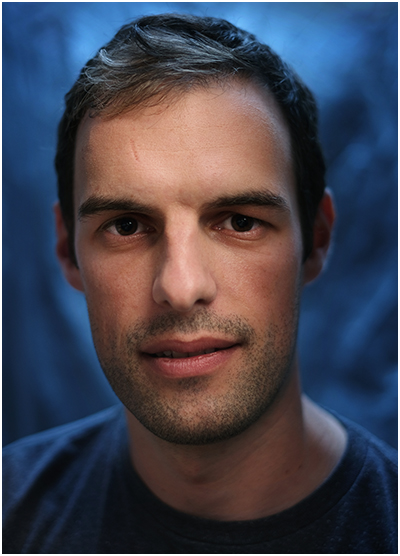The post Are Photography Competitions Good for Your Soul? appeared first on Digital Photography School. It was authored by Charlie Moss.

Are photography competitions good for your soul? The idea of diving headfirst into the promising ocean of photographic competitions is one that can be appealing. Imagine yourself surrounded by admirers – fame, and accolades aplenty for your work. The thought is pretty appealing, isn’t it?

But for most of us, that cool blue water of success turns out to be little more than a dream. Most competitions for most photographers and artists end with little more than a rejection letter, or a place on the shortlist if you’re very lucky.
What is there to gain?
Well, to be quite frank, there’s an awful lot to gain from entering your photography work into competitions. And pretty much all competitions will help you grow and improve as a photographer if you put some thought into the images you’re selecting.

Internet competitions can be a good way of working out which are your better images.
You can use competitions for different purposes. For instance, local club competitions or some of the online competition sites can be good for working out which variations of images appeal to people more. If you’re a little stuck with an image, then entering a local club competition might help you see some of the flaws in your shot.
Prizes, notoriety, or self-improvement?
At the top of the scale, there are huge cash awards and even residencies to win through photographic competitions. Of course, you can’t just make a living by winning competitions with your photos, but the kind of cash prizes that some competitions award will certainly pay a good chunk of your living expenses for a while!

But for most of us, what we gain is a wider audience and a better sense of our work. And these things are both important to photographers in their own way.
Having an audience isn’t just important for pros, it can open all kinds of doors for amateurs too. Plus, as much as we sometimes loathe to admit it – nice comments and ‘likes’ can go a long way to making us feel good about our work.
The process of selecting images to enter into a competition can be extremely powerful for your work. Trying to narrow all the photos you’ve taken into just a small handful that fit a brief is a difficult process. But this process should tell you something about yourself and your work, and perhaps even push your future work in a particular direction.
Entering competitions can be a great learning experience.
Protecting your mental health
We don’t always win competitions. Of course, it would be impossible for everyone to win every competition that they entered. Not placing in shortlists time and time again can be tough on our mental health.

You must make sure you’re entering competitions for good reasons, and not those that end up lowering your mood when you face rejection. Finding these reasons can be difficult even for seasoned photographers.
So how can you change bad reasons to good?
Think about why you’re entering competitions
Every now and then I like to reassess where I am with my competition goals to make sure I’m on track, and I invite you to do the same right now. Take a notepad and a pen and spend no more than five minutes jotting down the reasons that you might want to enter competitions.
Once you’ve taken some time to make that list, grab a coffee and review it. Take particular note of reasons that relate to your self-esteem. They could be reasons such as “I want to win competitions to prove I’m not a bad photographer,” or “I want to win competitions to show that time spent on my hobby is worthwhile.”
By framing your ambitions in this way, you’re dangerously close to resting your photographing (and personal) self-esteem on the result of the competition. Screw up the competition, and your photographic self-esteem drops. Photography should be pleasurable and fun to participate in, and competitions should support that.
Setting better goals
Instead, try to focus on goals that aren’t tied to your self-esteem. Hone in on more positive reasons to enter competitions such as “I want to enter competitions to help me develop my photographic voice” or “I want to enter competitions to encourage me to shoot a wider variety of subjects.”

These goals are not only much more achievable, but we don’t face the same kind of mood drop if we end up not winning. We have met our goal because our goal was simply to refine our work or shoot more variety. Anything additional, like placing on a shortlist, is a bonus.
Don’t forget to be kind to yourself
It’s important when entering competitions to be kind to yourself. Winning a competition can be a glorious feeling, but allow yourself to fail too. Failing is a very human trait, and it’s not something you will be able to escape.
Have compassion for yourself when the lows happen. Treat yourself to something you enjoy photographically and then go back out and get those goals on track.
Ultimately, you mustn’t allow competitions to have power over you. If the results of competitions become tied to the worth of your photography, then you’re on a rocky path that could end up with you falling out of love with photography. And you wouldn’t be here on this site if you didn’t love taking pictures.
Finding competitions to enter
If you start building your network of photographers who also enter competitions, you’ll start hearing about opportunities via word of mouth. But that’s not the only way to find new places to enter your photographs.

I use a service by Google called Alerts to keep up to date with what competitions are opening for entries. All you need is a Google account, and you can set the service up to send you regular alerts every time it picks up new content using the keywords you define.
These alerts have led me to hear about some interesting photography competitions that I wouldn’t have otherwise found.
So are photography competitions good for your soul?
In my opinion, they certainly can be. I feel that they help me develop my practice as a photographer, allow me to experiment freely, and allow me to be judged amongst my peers. Those three things are very important to me.
Competitions can also be a great chance to meet new photographers and discover new work. Going to your local camera club, or even the exhibition from a larger competition can be both productive and exciting!
But you must take steps to understand why you want to enter competitions with your photography and if you’re entering for good reasons. When stepping into the competitive photography arena, you first of all need to take steps to protect your mental health and ensure you’re not putting yourself at risk.
Do you think photography competitions good for your soul? Share your thoughts with us in the comments!
The post Are Photography Competitions Good for Your Soul? appeared first on Digital Photography School. It was authored by Charlie Moss.
























 Just last week, Canon announced the
Just last week, Canon announced the