Come Monday, iOS 13 beta is going to introduce changes to your iPhone and iPad, and according to Apple leaks we've seen today, it's going to be a very big update.
iOS 13 Dark Mode is going to be the highlight everyone talks about simply because it's long overdue. A fresh home screen redesign and new wallpaper are two others. That's only the beginning of what we think Apple has planned.
The expected iOS 13 features list may give iPad such broad new power it'll actually feel like a computer, like Apple's marketing team always claims. Things like stackable app windows, mouse support and becoming a Mac's second screen are all rumored.
We have a live rundown of all of the iOS 13 changes we anticipate below. We are also here to answer questions like When does iOS 13 come out? Will it be at WWDC 2019? We'll be constantly updating this page to report on the facts as they get announced.
Yes, we also expect Apple to launch iOS 12.4 Monday with the Apple Card, but iOS 13 news will overshadow everything else, except maybe a possible Mac Pro 2019 tease.
Here's every potential iOS 13 feature and change ahead of the beta. There should be enough here to help stem Apple's sluggish iPhone sales and the expect iPhone 11 sameness in 2019.

Apple CEO Tim Cook at the latest iPad Pro event in November (Photo credit: Matt Swider / TechRadar)
The iOS 13 release date begins with the beta
- Monday, June 3: First look and developer beta 1 at WWDC 2019 keynote
- Around June 25: iOS 13 public beta may launch for adventurous testers
- Early September 2019: iOS 13 Golden Master (final dev beta) likely to launch
- Mid-September 2019: iOS 13 likely to launch with new 2019 iPhones
We have mapped out an iOS 13 beta timeline, from beta 1 to the final version of the software, and it all begins with a first look at the update on Monday June 3. We had this date pinned down months ago, long before we got our WWDC invite.
We went as far as to make a graphic for the iOS 13 release schedule:
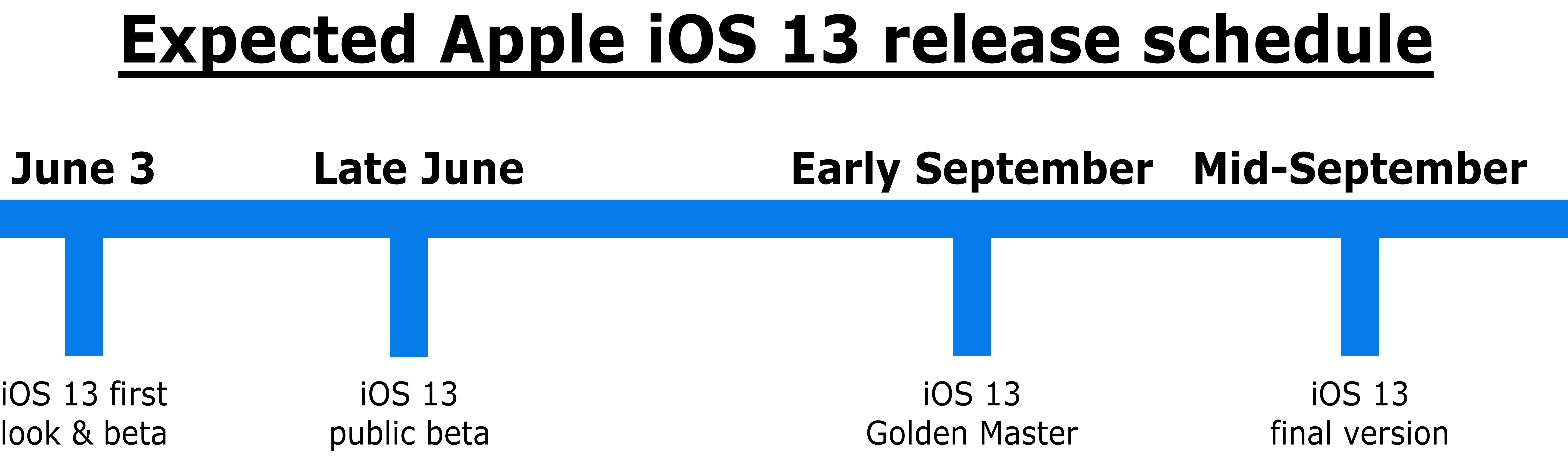
Image credit: TechRadar
1. iOS 13 developer beta: The first iOS 13 beta will likely arrive at the WWDC keynote, but it's going to be restricted to paid Apple developers. You should probably wait for the public beta, which is always more stable.
2. iOS 13 public beta: This is Apple's way of testing features on a larger scale, and that may happen toward the end of June – last year the iOS public beta release date was June 25. It's typically a more refined version of the iOS developer beta, although it can still be rough and never includes all of the features implemented in the final version of the software.
3. iOS 13 golden master: This will be the final version of the iOS 13 software one week early, meant for developers and public beta testers. At this point it's very stable and gives app makers seven days to adapt to the final software.
4. The official iOS 13 release date: We'll get the new iOS 13 software in its final, stable form about one week after the next iPhone launch event, what we're calling iPhone 11, iPhone 11 Max and iPhone 11 XR at the moment. The date? Probably mid-September (last year it was September 17).
iOS 13 compatibility list
- iOS 13 may shed support the oldest still-supported devices: iPhone 5S, iPad Air and iPad mini 2
- Compatibility would then go as far back as iPhone 6, iPhone 7 Plus, and iPad Air 2
- The A8 chipset, in the newly launched iPad Touch 7th gen, might be the base line for most devices (iPad mini 3 excluded)
- One rumor says iPhone 6, iPhone 6S, iPad Air 2, and even the iPhone SE will be axed from the iOS 13 compatibility list, but we think that's a stretch
Apple just gave us a very strong hint of which devices with be iOS 13 compatible and which will not when it launched a new iPod Touch 7th generation earlier this week.
The working theory has been that the iOS 13 compatibility list will shed the iPhone 5S, iPad Air and iPad mini 2, the oldest devices that are compatible with the last iOS update. If true, iOS 13 would still work with iPhone 6, iPhone 6 Plus, and iPad Air 2.

Which devices will iOS 13 be compatible with? (Image credit: Apple)
All of these devices have an A8 chipset (A8X for the iPad Air 2) so the base line would be an A8 chipset or newer to upgrade to iOS 13. This happens to be the chip in the HomePod and Apple TV 4th generation, so it brings everything into line very neatly.
Okay, there's one outlier we hope stays up-to-date: the iPad mini 3, which has an older A7 chipset (the iPad mini 2 was updated with iOS 12, after all). Of course, it's in Apple's best interest that you upgrade your hardware, like the iPad mini 4. Hangers-ons don't help the company's bottom line, so nothing is truly safe.
Don't expect Apple to go too far with the iOS 13 compatibility list cuts. There's a rumor that iOS 13 will also axe support for the iPhone 6, iPhone 6S, iPad Air 2, and even the iPhone SE. The benefit? Cutting the SE would leave Apple and third-party app developers with fewer screen sizes to deal with when programming for iOS.
One thing's for sure: whatever happens, don't expect Apple to make an official announcement at WWDC 2019 if the iPhone 5S isn't compatible with iOS 13. The iOS 13 compatible phones will just show up on a slide, or they won't. Also, remember that not every iOS 13 feature will come to all devices on that list. Some new ideas may require the TrueDepth camera, a rear dual-lens system, or 3D Touch.
Almost a sure thing: iOS 13 Dark Mode confirmed
- Overdue Dark Mode has been tipped multiple times for iOS 13
- We saw macOS get a system-wide Dark Mode in 2018
- Shortcut to black-and-dark-gray UI to live in Control Center
iOS 13 is where we're going to see Dark Mode, according to multiple leaks about the forthcoming iPhone and iPad software update. It's finally going to launch this time.

Image credit: 9to5mac
The reason we think iOS 13 Dark Mode is a sure thing for 2019 is thanks to this very real-looking screenshot (above) that shows three menus suited up in a dark theme.
It'll turn white-and-light-gray interfaces to a black-and-dark-gray UI, which should be a nice thing to see at nighttime. With Night Sight, TrueTone and now Dark Mode on a growing number of devices, Apple is being very kind to our eyes.
Best of all, this iOS 13 feature should also help your phone if it has an OLED display. The iPhone X, iPhone XS, and iPhone XS Max has OLED screens that (essentially) turn off the pixels when display true black, thus consuming less power.
New wallpaper for iOS 13
Monday's keynote is expected to pave the way for fresh iOS 13 wallpaper, as we've seen from past iOS updates every year at WWDC. 2019 should be no different.
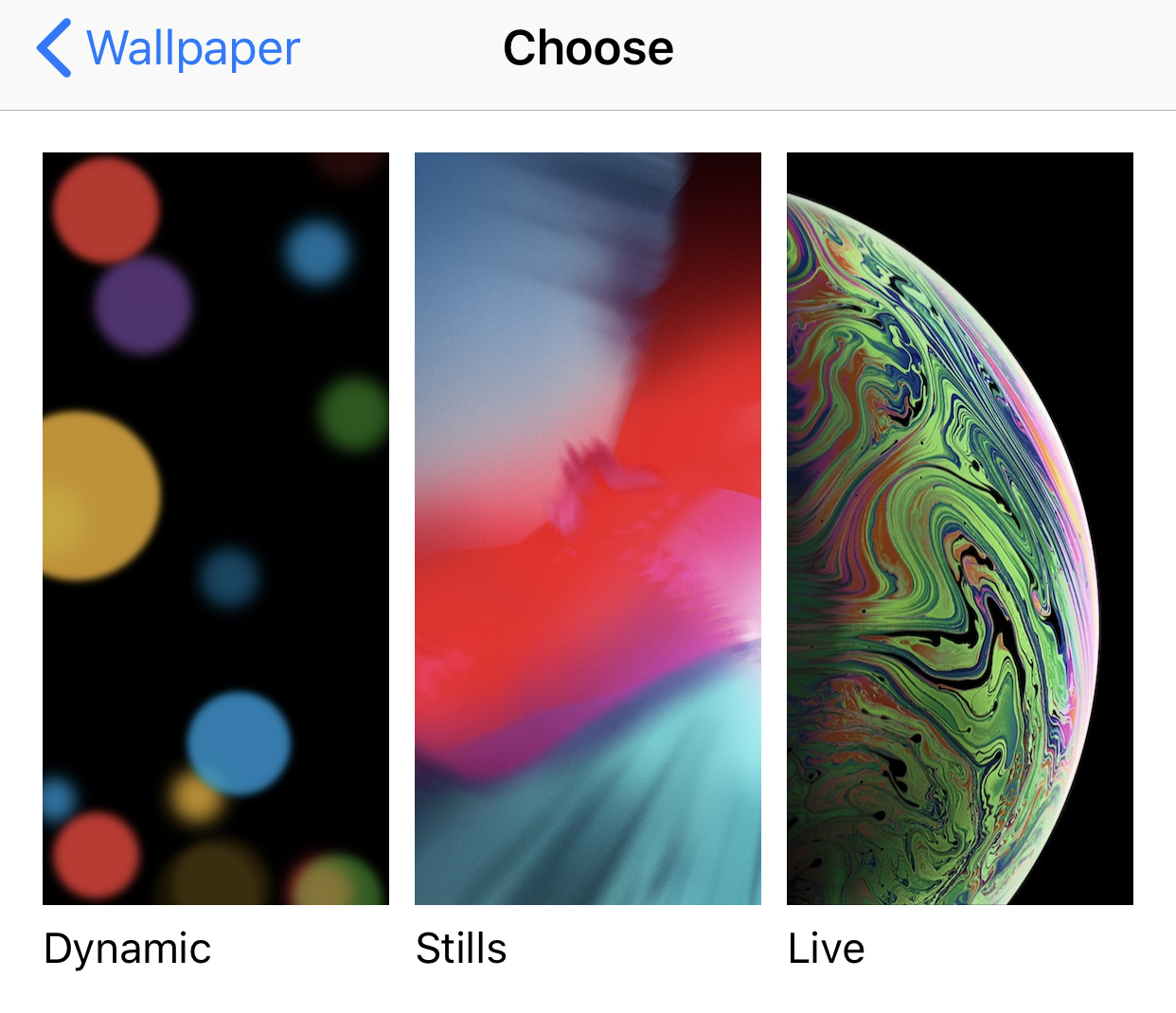
Watch this space for new iOS 13 wallpaper (Image credit: TechRadar)
Even though haven't been any credible leaks regarding this year's official wallpaper, Apple could use it as a chance to better exhibit iOS 13 Dark Mode. We'll throw the first images up here when we do see it on stage. Watch this space.
iOS 13 home screen redesign
- The tiled home screen design hasn't changed since 2007
- This redesign was supposedly pushed back from iOS 12
- Could include glanceable information like the 5-day forecast
iOS 13 may bring the first-ever major changes to the iOS home screen, and it's long overdue. We've had this app tile layout since the first iPhone launched in 2007. It works, sure, but it's become increasingly stale in 2019.
We envision this supposedly iPad-specific change to take parts of the Today screen (the leftmost widget-like screen) and tie them into the home screen.

This grid is boring. Bring on glanceable information with iOS 13 (Image credit: TechRadar)
Being able to peek at snippets of information – the 5-day weather forecast, your next calendar appointment, and the latest Apple News headlines – would be a welcome addition to the unchanged iOS app grid.
When talking up Apple Watch face complications, the team behind it used the words 'glanceable information' a lot. That would be a natural fit for the iOS 13 home screen. We're just a bit disappointed that the rumors so far don't extent to the iPhone.
iOS 13 iPad mouse support… kind of
- Big iPad changes: iOS 9, iOS 11… iOS 13 is next?
- iOS 12 iPad Mouse support is the most popular rumor
- Mouse support is already an accessibility feature, but we have doubts about is going further than that at this time
When we talk about Apple rumors, we often talk about patterns, and here's one concerning iOS 13 iPad features: every two years we get meaningful iPad software changes: iOS 11 nearly two years ago, and iOS 9 two years before that.
iOS 13 mouse support for the iPad is the first thing everyone wants to know about, and it seems entirely possible it could come to the update but as an accessibility feature, according to Steve Troughton-Smith.
You can see in this video (above) that iOS actually already supports a mouse via USB-C and other joysticks.
Will mouse support become a full-blown feature when iOS 13 lands? That remains to be seen (and we have some serious doubts, sorry), but if Apple wants to position the iPad as a true productivity replacement for laptop owners, this is almost certainly a requirement… eventually.
iOS 13 external hard drive support
- The iPad Pro may get wider USB-C external storage compatibility
- Importing photos from drives and SD cards to bypass Photos app
The iPad may get external help in two ways when iOS 13 launches. First, iOS 13 could soon give you more access to external hard drives and DSLRs you plug into to the iPad Pro USB-C port. Right now, every photo and video requires importing through the Camera Roll instead of directly to something like Lightroom, says 9to5mac.
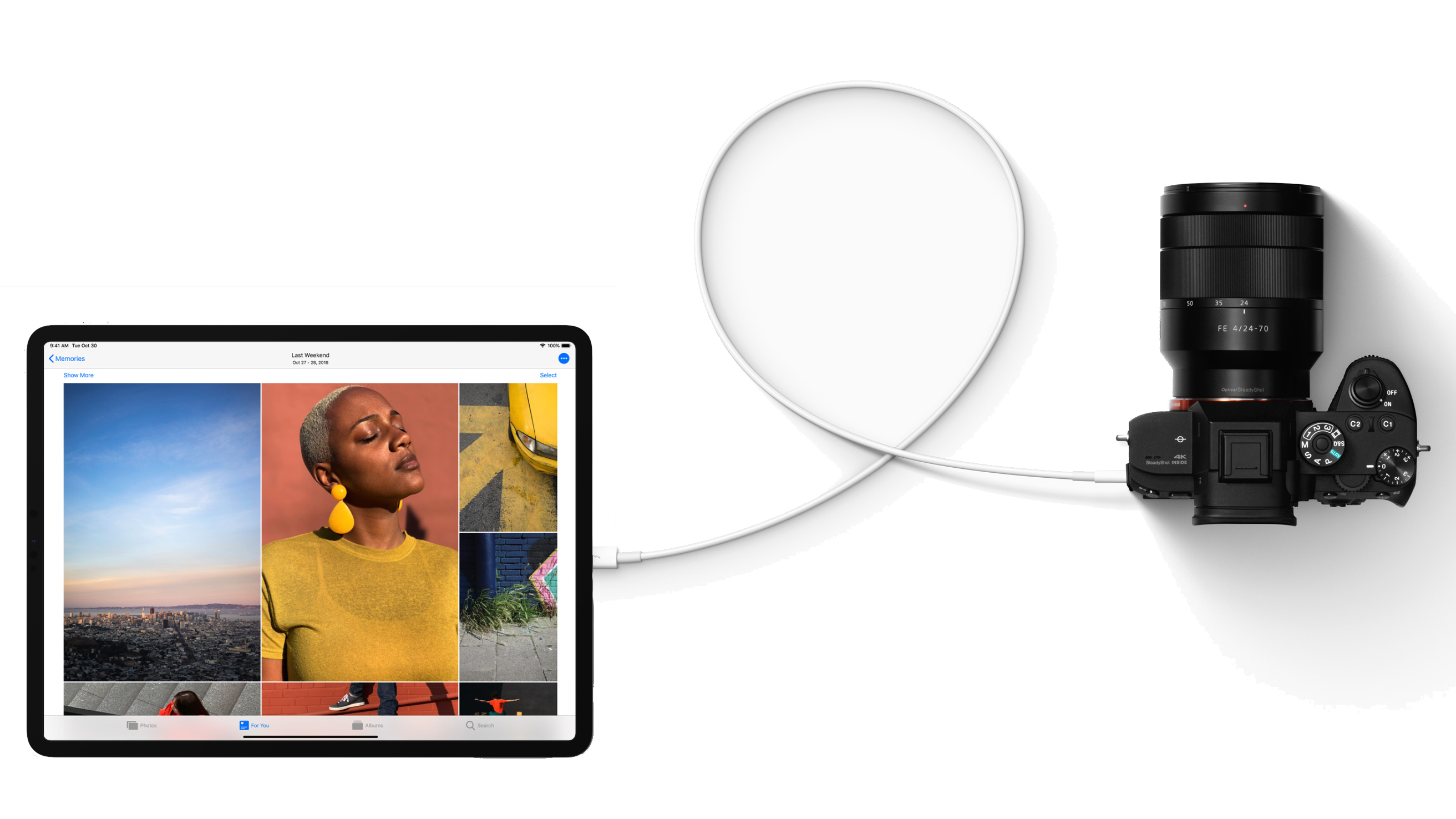
iOS 13 will reportedly let you skip the Photos camera roll and import straight to apps like Lightroom when using an external hard drive plugged into the iPad Pro USB-C port (Image credit: Apple)
We'd like to see external storage support go even further, allowing us to transfer all sorts of files between a hard drive and iPad. It'd allow the iPad Pro to become more productivity-friendly device, as would the long-rumored multi-user support. iPads, after all, are often shared among family members.
iPad as a external Mac monitor
- Luna Display and Duet have enables iPads to be a Mac's second display
- But Apple could make performance buttery smooth with iOS 13
Second, iPads running iOS 13 could acts as a second monitor for Macs. It sounds sort of like the idea behind third-party apps Luna Display and Duet, but baked into Apple's software and lag-free.

Could iOS 13 enable an iPad Pro to act as a second screen for a MacBook, like third-party developer Luna Display does? That’s the current credible rumor (Image credit: Luna display)
Apple may see a boost in iPad sales for people who feel like the iPad is sometimes a useful tool, but are so productivity focused that they really need a MacBook. An iPad with iOS 13 may be a great standalone device for their light usage and acts a companion to a MacBook for when a second screen is needed.
Native iOS 13 swipe keyboard
- Type words by gliding your fingers across the keyboards in iOS 13
- SwiftKey and Gboard do this, but do iOS users know about them?
- Apple's default gesture keyboard could be a lot more popular
Apple may be making a native swipe keyboard for iOS 13, one that sounds similar to the popular SwiftKey app on iPhones (seen below five iOS generations ago).
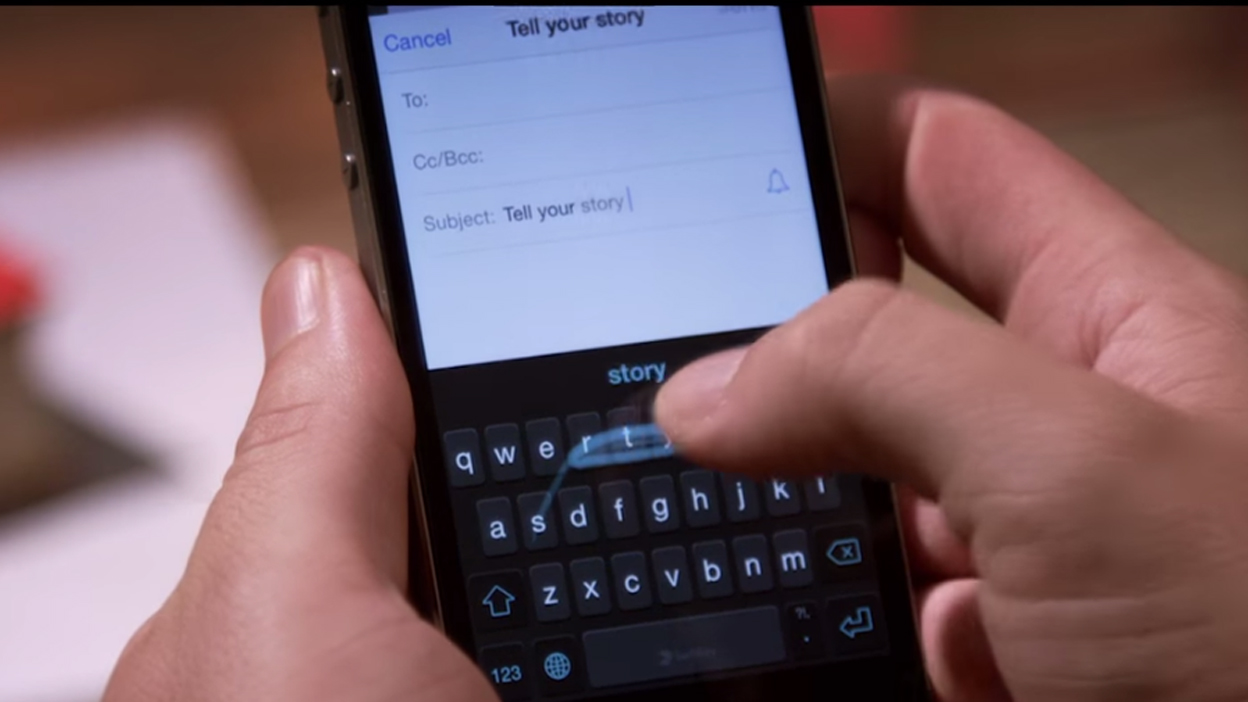
iOS 13 a native swipe keyboard, like this SwiftKey example
This would mean sliding your finger across a keyboard to spell out words could be done without lifting a finger. With larger screens, this has become a big perk.
iOS keyboard extensions like Google's Gboard and Fleksy already offering this glide typing option, but a lot more people may discover and use the functionality if it were built into the default keyboard.
New undo gesture in iOS 13
- iOS 13 won't force you to shake your iPhone to undo your last action
- Keyboard swiping gesture, three fingers left (undo) or right (redo)
Violently shaking your iPhone or iPad to undo a mistake like it's an Etch A Sketch may become a thing of the past, as Apple is tipped to add a new undo gesture.
It's a three-finger tap on the keyboard that requires you to then slide to the left or the right, according to 9to5mac – the left to undo and the right to redo an action. We're hoping that skate-to-undo doesn't fully go away, as it's sometimes destressing to take making a mistake out on our iPhone.
iOS 13 to fix intrusive volume controls
- The age-old volume HUD to finally get smaller and out of the way
This is going to be the smallest, but maybe most valued iOS 13 change, only because we've dealt with it for years: the volume HUD is going to be less obtrusive.
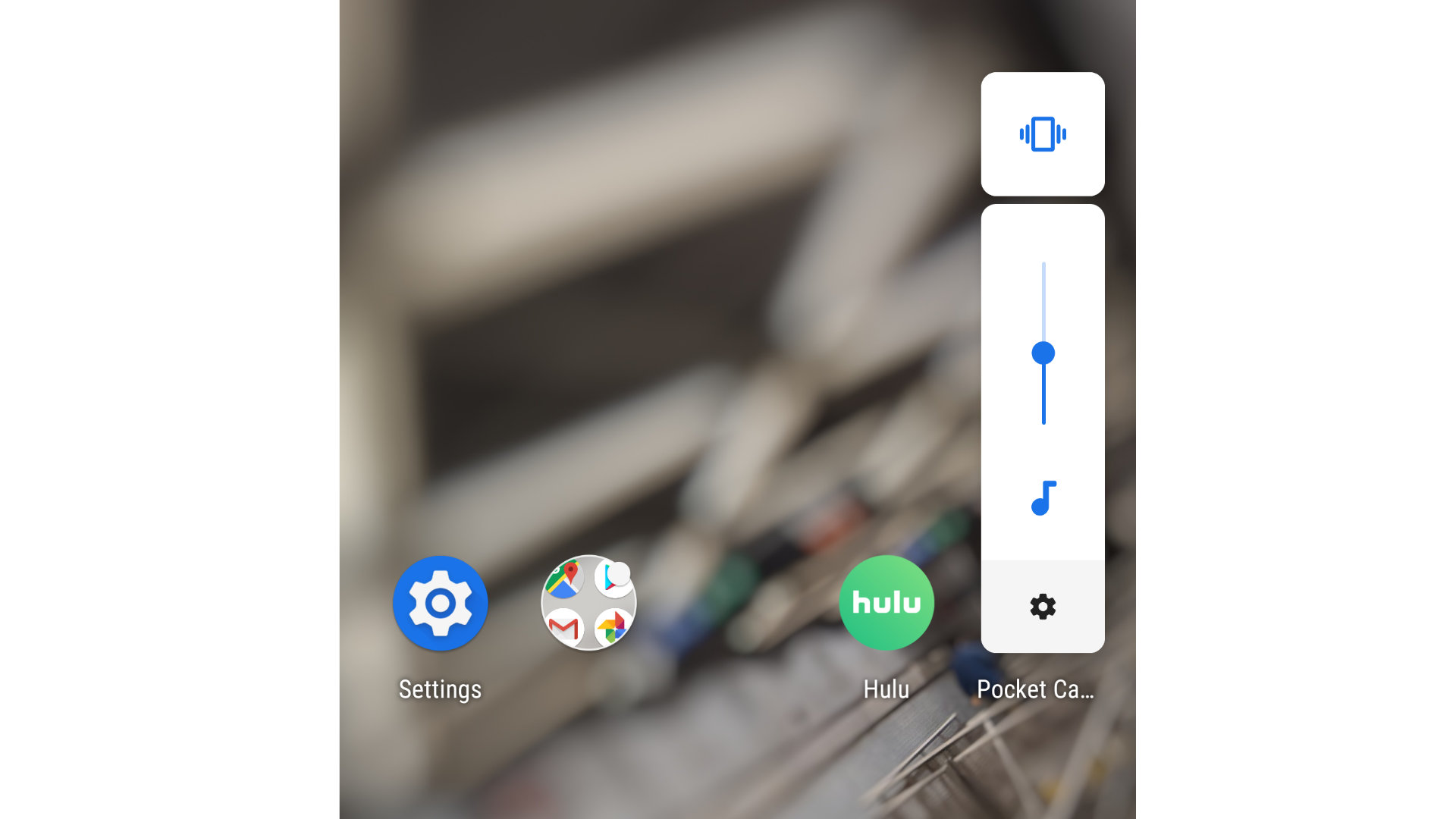
iOS 13 could do what Google did with Android Pie last year, by shifting the volume controls to the side or perhaps in the notch ‘ear’.
Even Apple know that the volume controls are annoying when they block the screen for a few seconds every time you want to adjust the volume using the side buttons. We could see it living up the top corner of the phone (the left notch 'ear') where it sometimes appears when playing multimedia.
iOS 13, codename "Yukon" – and beyond
iOS 13 (codenamed "Yukon") will follow iOS 12's footsteps in increasing speed for older devices and ironing out bugs, as per Bloomberg. The interface will get tweaked with new animations when multitasking or closing apps.
Potentially more exciting: the same report claims Apple is already at work on iOS 14 (codenamed "Azul"), which sources predict will support 5G network speeds and new AR functionality. We don't expect iPhone 11, which is expected to launch with iOS 13 in its final form, to have 5G capability.
Four new Animoji and many more emoji
- 4 Animoji: Apple to roll out cow, mouse, octopus and emoji face
- 230 new emoji and changes: disabilities, yawning and waffles
A handful of new Animoji could be added as part of iOS 13, with a rumor suggesting that a cow, mouse, octopus and emoji face are all being added.

There are currently 24 Animoji is Apple's iOS 12.2 roster, so the iOS 13 update would bring the total number to 28 in addition to customizable Memoji avatars.
We've also reported on 230 new and changed emojis that could come to iOS 13, with disabilities getting the spotlight, along with a yawning emoji and waffles.
Siri improvements
According to one source, Siri could be upgraded for iOS 13, making it better able to understand you than it is currently.
The claims are a bit vague, but Siri improvements of some kind are always likely.
More iOS 13 features (changes we'd like to see)
Those are of the iOS 13 rumors with leaks attached to them. However, we foresee Apple considering additional feature changes for its software update. Maybe not all of them will come today, but we're putting them out there anyway.
And, a lot of the iOS 13 features leaked above are actually ones that have appeared on this very list over the years. Let's get started.
iPad desktop mode
We'd love to see a 'Desktop Mode' to improve our workflow, with a menu and taskbar across the top and bottom. Going along with this is our wish to see Bluetooth mouse and cursor support with iOS 13.
The Samsung Galaxy Tab S4 added desktop mode and mouse features in 2018, but with terrible touchscreen execution. Apple could do what it does best: refine an existing Android idea until 'it just works.'
Camera app revamp
- Apple's camera app is very basic and sorely in need of redesign
- Expect it to still be streamlined and easy to use for average users
- We'd at least like to change resolutions without diving into Settings
Apple's camera app is extremely basic. It's been a blessing and a curse. It's easy for less tech-savvy iPhone owners to use, but more advanced users are missing out on features that would let them fine-tine their photos and videos.

A revamp to the camera app was also among last year's leaks, and that's the change that piqued our interest the most. The Samsung Galaxy S9 has the ability to snap a photo with gestures, while the LG V40's video tools allow you to fluidly zoom into anywhere on the screen, not just the dead center. The Google Pixel 3 has added a Night Sight mode that aims to end the need for a frequently-photo-ruining flash.
Expect Apple to keep the camera app streamlined, but sprinkle in more advanced tools. And if all we get is the ability to change resolutions and frame rates from within the camera app (and not in the settings menu), that'd be good enough.
Health and Activity apps on the iPad
- We'd like to see Apple's Health and Activity apps on the iPad
- Doctors could review health data with patients on a big screen
Your health and fitness data deserves to be seen at 9.7 inches and 12.9 inches, and that's what we're hoping for from the iOS 13 update in the coming months.
A Bloomberg report hinted that a revamped Health app is on the way that will more clearly visualize your day-to-day activity. It will also have a new section on 'hearing health' that monitors how loud you're blaring audio into your headphones (assuming it's coming from your iOS device); there's also a more refined menstrual cycle tracking feature coming.
Both the Apple Health app and Activity app (the one with the rings) present a lot of data to comb over, and seeing bars, graphs, running maps, and various numbers stretched out on the big screen would be ideal. Right now, both apps are limited to the Apple Watch and the iPhone.
We think Apple will do this eventually. Doctors could review health data with patients more easily, for example, and senior citizens have complained to us that their iPhone is too small to read all of the health data. We'd also like to see both apps on macOS, but one tracked step at a time.
SPAM call blocking
- Google Pixel phones impressed with a SPAM call blocking feature in 2018
- Apple did add a way for third-parties to block calls, but it often costs money
iOS 13 needs better SPAM call blocking. Absolutely needs it in 2019. It's one of the best features of the Google Pixel 3 and Pixel 3 XL, yet the increasing nuisance of telemarketers persists on the iPhone.
Okay, last year's iOS update did at least add a call blocking and identification option. But users have to invest in an app (that often costs money annually) to get good SPAM call blocking protection. Apps like Hiya cost $ 2.99/month or $ 14.99/year for premium service.
The good news is that we see a big shift happening. Verizon is making its SPAM and robocall feature free starting in March, and Apple was recently issued a patent for this sort of feature.
Clipboard manager
Clipboard manager apps do exist, allowing for multi-copy and paste and copy and paste history, but they're all rather limiting because they're not built into the UI.
Apple could change this in iOS 13, and it's another way in which productivity on the iPad could be enhanced. Having a full clipboard manager work at the system level would also help prevent copying over what's in our clipboard currently.
Change WiFi and Bluetooth via Control Central
Connecting to new WiFi networks or Bluetooth devices without exiting the app you're using is impossible. Sure, Control Center allows you to toggle WiFi and Bluetooth on and off via this drop down menu, but switching between connections requires you to dive into the Settings menu and submenus. That's rather annoying.
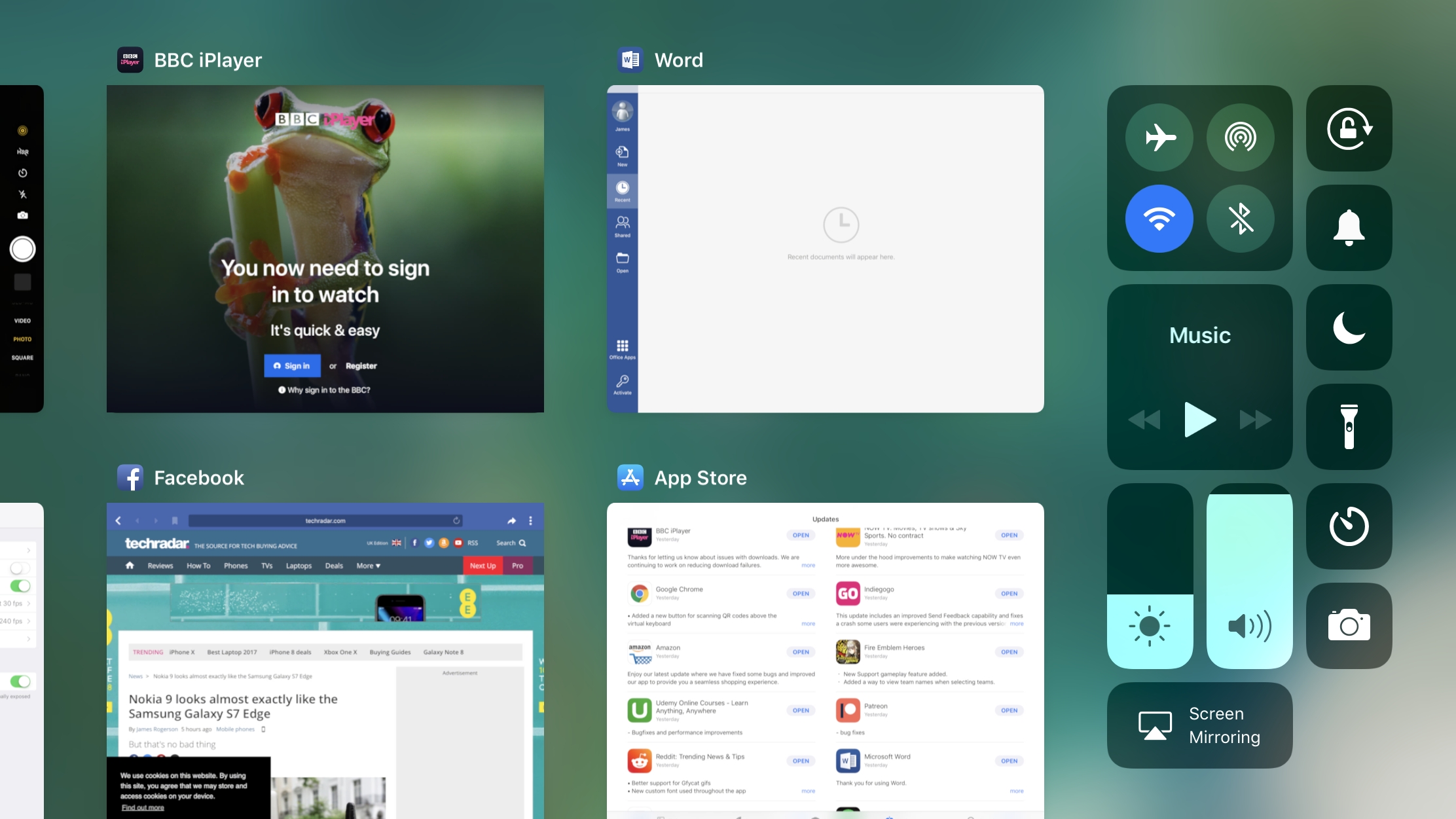
iOS 13 could easily change this, with another frosted overlay menu that lets you pick your connections without kicking you out of your current app. This would be especially handy when traveling and constantly cycling through multiple open WiFi networks. It'd be a shortcut within a Control Center shortcut, and we'd be okay with that.
More iOS 13 news to come
iOS 13 beta launch on Monday so as the Apple WWDC 2019 keynote kicks off we'll continue to update this page with even more information about which features are confirmed and which don't make the cut.
Just remember, the final version of iOS 13, likely in September with an iPhone 11 launch event, could include additional hardware-specific features, adding to the change list.