Keeping an eye on your property has never been so easy, or so cheap. Gone are the days of bulky and expensive CCTV cameras which had to be professionally installed. Instead all you need is the latest IP security camera that connects to your Android/iPhone smartphone via an app and away you go.
One of the latest to join a growing line up is Logitech’s Circle 2. It’s similar to the first Circle unit, but with a few supposed improvements including better battery life and weather proofing for outdoor use. Two versions are available (wired and wireless) but we tested the slightly more expensive wireless model.

Either the camera can be mounted indoors on the swivel base or an outdoor bracket is provided as standard complete with two screws and two wall anchors. There are also a number of optional extras available from Logitech for different types of mounting. These include a window mount (handy for watching the garden without mounting the unit outside) and a plug in mount for keeping an eye on a pet.

Design and build
Putting the camera together is relatively straightforward. Three main parts are provided in the funky lime green colored box, including a rechargeable battery, camera lens and a swivel base with a quick release plate that fits into the back of the unit.
The lens simply screws into the rechargeable battery base, rather like a lens for a DSLR camera (you have to line up the arrows), while the swivel base means you can adjust the camera to any angle quite easily. Charging for the Lithium Ion battery is via a micro USB port which connects to a universal USB plug. Spare batteries are also available an optional extra if you need to keep the camera running while recharging.
Like the Nestcam IQ, reviewed here, the Logitech Circle 2 is a solidly built white-coloured camera. However, it’s a little bigger than the Nestcam and slightly more bulbous in shape.

Installation and use
When it comes to setting up, just download the Logi Circle Android or iPhone app and hit the set up button. It will then ask you what type of camera you are using and attempt to pair with it via Bluetooth (during the process a blue light around the outside of the lens will be flashing).
Importantly, during the set up process the camera does need to be connected to the mains and have full charge, otherwise it won’t be able to pair. The camera can then can be controlled via the app or, usefully, you can use the web instead (http:circle.logi.com).
Once the camera is successfully paired the colour of the light around the lens changes to white indicating it’s connected, while the light on the back of the unit is either solid amber if it’s charging or solid green if fully charged. When the battery is running low you will see a flashing red light around the lens.
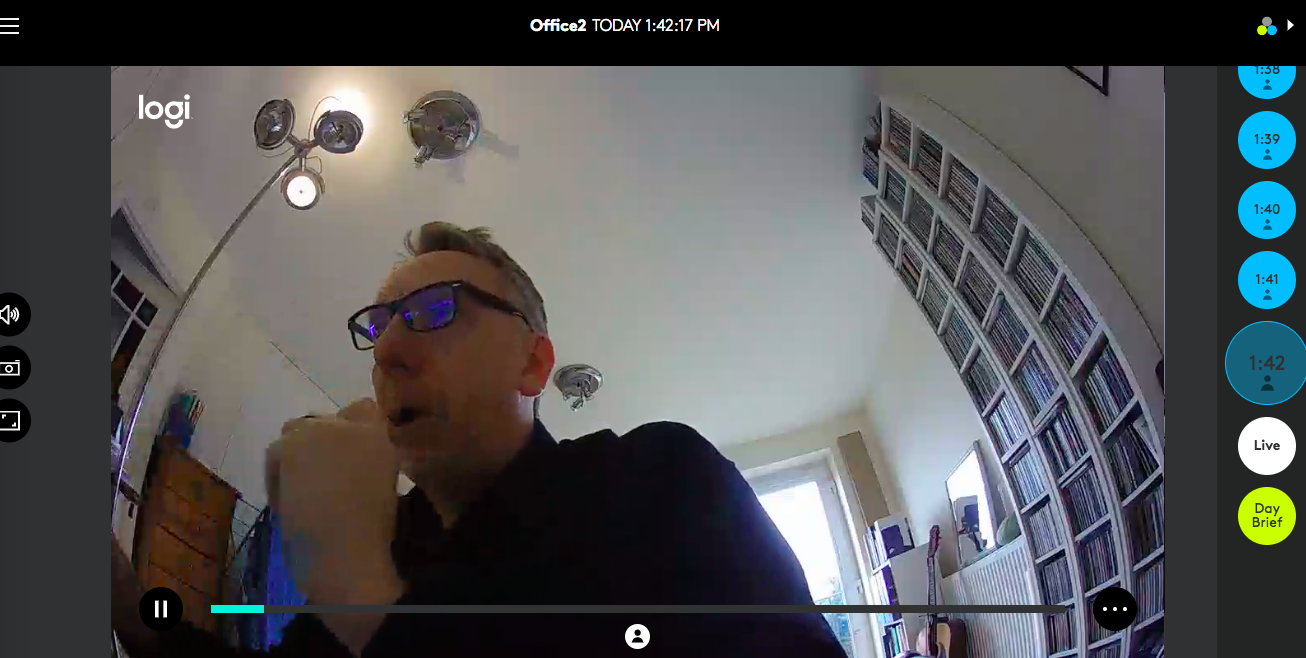
An example of the footage the Logitech Circle 2 records throughout the day.
Recording options
When it comes to providing all the latest security options, the Circle 2 is particularly well equipped. On board is a 180-degree lens for a panoramic view of your property. Alternatively, it’s possible to choose narrower ‘wide’ and ‘ultra wide’ modes. It’s also possible to record footage in High Definition, thanks to 720p and 1080p settings (720p is the default setting).
Either you can view footage in live mode (albeit with a slight lag) or, thanks to the camera’s motion filtering, you can watch specific recordings when the camera detects movement. Recording time is adjustable between 10 and 60 seconds and recordings are shown in the sidebar of the app alongside with the time. There’s also a ‘daily brief’ option, adjustable between 6 seconds and 60 seconds, which will show you edited security ‘highlights’ for a chosen period of time.
Want to freak your dog out by talking to them via the Circle 2? Or perhaps you want to talk to a delivery driver at the door? Press and hold down the microphone button and speak into your phone. Sound will then come out of a small speaker on the device, although it’s really not very loud even on maximum setting.
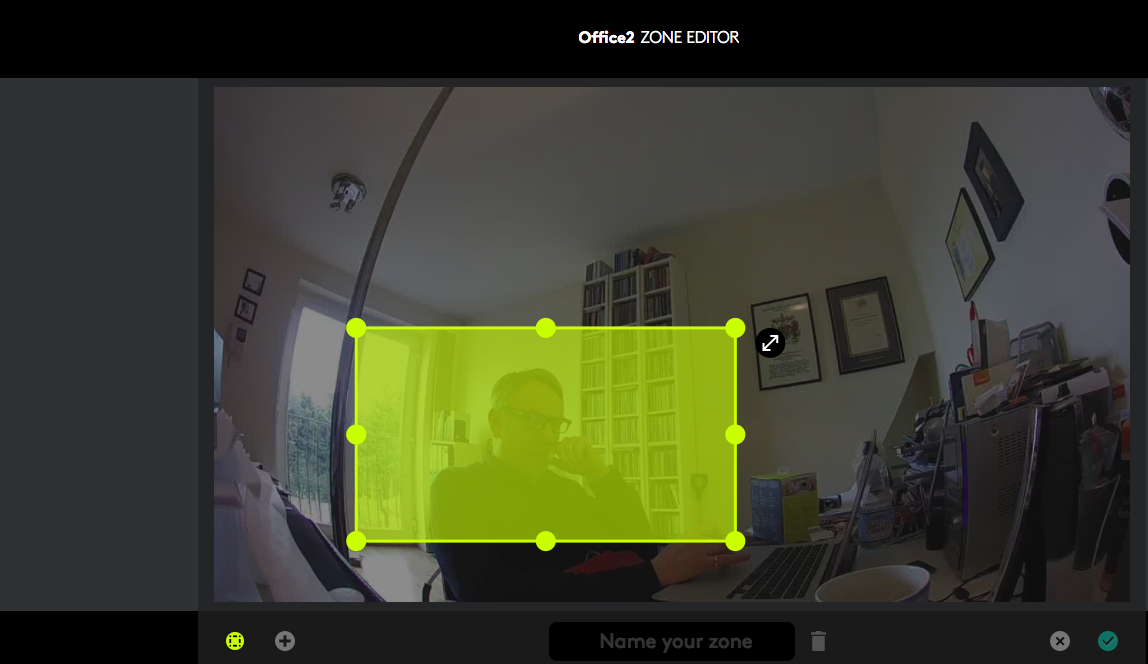
Here’s an example of the camera’s zone editor tool, allowing you to focus on a specific area throughout the day.
Nightvision mode allows you to record footage in the dark while a zone editor enables you to draw an image of an area you want to get alerts for, such as a front door. Although most of the camera’s features are free, it is possible to subscribe to Logitech’s Circle Safe from £3.99/$ 3.99 a month if you want added functionality.
This includes up to 31 days of storage (only 1 day is provided as standard), multiple motion zones or person detection – a feature similar to that of the Nestcam IQ where the cameras tells you if it spots a family member.

Performance
When it comes to indoor use, the Logitech Circle 2 does a pretty decent job. Set up is straightforward and picture quality is generally of a very high quality, especially in 1080p mode. However, unless you have a good wifi connection then it may be best to look at the wired version instead.
While we didn’t experience too many problems in a home office, using the Circle 2 further away from the broadband router caused the signal to drop out on several occasions (more so than with other security devices from companies such as Nest and Blink.)
Furthermore, using outside in the back garden was a particular problem, not just because of the larger distance to the router, but because of the swivel mount provided. This didn’t seem quite strong enough to hold the weight of the camera when pointing down to the ground.
A further problem is that because the Circle 2 uses a rechargeable 6700 mAh Li-ion battery you will need to take it off the mount at regular intervals for recharging. Logitech claims that the rechargeable battery lasts for up to 3 months, however that does seem a little generous from our experience.

Verdict
With the Circle 2 Logitech has shown it is more than a match for Google-owned Nest. It’s an intelligent camera with bags of useful features, such as two-way audio, high definition recording and nightvision, all without having to pay an additional subscription.
It also looks pretty good and is both easy to set up and use, thanks to a decent accompanying app. Our only reservation is around performance which could be a little better. While there aren’t any issues around picture quality itself, it struggles sometimes to pick up a wifi signal. Furthermore, when used outside the swivel mount and quick release plate provided aren’t ideal for mounting outside.