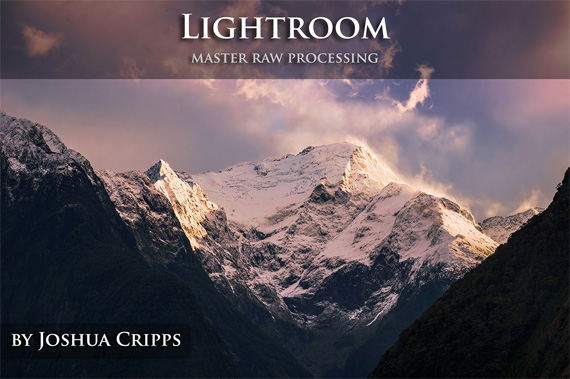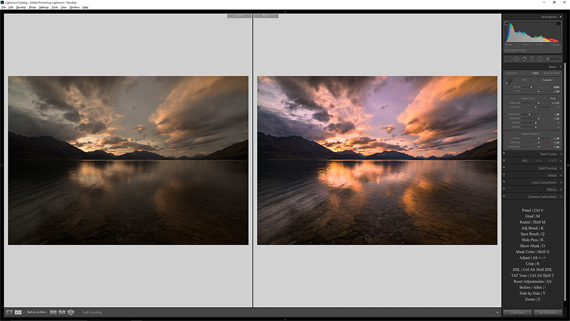Lightroom Develop is one of the most robust raw processing programs available for landscape photographers. It’s powerful tools allow for extremely rich and targeted photo editing. These comprehensive tutorials every aspect of LR Develop and show you how to beautifully edit your raw photos. We were able to negotiate an exclusive 50% discount which ends soon, simply remember to use the coupon code PICTURECORRECT at checkout. Deal found here: Lightroom Master Raw Processing at 50% Off
Peek Inside:
- Chapter 1 – Getting Around & Customizing: Learn the layout of the Lightroom Develop Module and the benefits of shooting raw. Customize the program to work best for you.
- Chapter 2 – Basic Global Adjustments: Gain an in-depth understanding of LR’s powerful global editing sliders.
- Chapter 3 – Color and Tone Adjustments: Gain a comprehensive understanding of the Tone Curve, HSL, and Split Toning panels, how to use them intelligently, and when to leave well enough alone.
- Chapter 4 – Detail, Lens Correction, Effects, Calibration: Understand how to sharpen your photos and reduce noise, correct for lens distortion, add artistic effects, and fine tune LR’s camera profiles.
- Chapter 5 – Local Adjustments: Learn the ins and outs of the three extraordinarily powerful local adjustment tools, the Graduated Filter, Radial Filter, and Adjustment Brush, in order to gain complete control of your processing.
- Chapter 6 – Clean Up Tools: Understand the best ways to clean up blemishes, clean up images, and crop, rotate, and straighten intelligently.
- Chapter 7 – Shortcuts & Streamlining: Gain a deep understanding of the History palette, creating Presets for quick editing, using Snapshots for multiple edits of the same image, and how to transfer Develop settings from one image to another.
- Chapter 8 – Complete Workflow 1 & 2: Put it all together with two complete start-to-finish processing walkthroughs. Develop your own workflow and put the Develop tools to use for you.
What You Will Learn:
- Major benefits of shooting in the raw format
- How to customize Lightroom to work for you
- Global adjustments: white balance, exposure, shadow and highlight recovery, improving local detail and saturation
- In-depth explanation of the powerful Tone Curve and HSL adjustments
- Detailed lens corrections, fixing chromatic aberration and distortion
- Using the Grad Filter, Radial and Adjustment Brush tools for selective editing
- Cloning, Healing, Cropping, and other clean up
- Create Presets, Snapshots, Develop Defaults, and learn to sync settings across images to drastically speedy up editing
- Watch two complete start-to-finish photo edits
- Tons of keyboard shortcuts and best practices
- And much more
About the Producer:
Josh Cripps is an acclaimed landscape photographer from California. His recent work can be seen in the worldwide marketing campaign for Nikon. Josh has been using Adobe products including Lightroom and Photoshop for over 15 years and has a knack for clearly explaining complex topics and techniques in the program. His tutorials and workflow videos have helped hundreds of photographers world wide improve their craft.
How to Get These Tutorials for a Discount Today:
We were able to negotiate an exclusive 50% discount for PictureCorrect readers which ends soon, simply remember to use the coupon code PICTURECORRECT at checkout. It also includes a satisfaction guarantee, if you aren’t 100% happy with the tutorials just let them know for a full refund. No questions asked. So there is no risk in trying it.
Deal found here: Lightroom Master Raw Processing at 50% Off
Go to full article: New: Lightroom Tutorial Course for Landscape Photographers at 50% Off
What are your thoughts on this article? Join the discussion on Facebook
Article from: PictureCorrect
The post New: Lightroom Tutorial Course for Landscape Photographers at 50% Off appeared first on PictureCorrect.