New: The Nikon D610 was announced back in 2013 and it's starting to show its age against newer competition. We reckon it's ripe for a replacement, but its age does mean you're likely to find it at a good price. If you want a Nikon full-frame DSLR though, we'd try and stretch the budget to a D750. Otherwise, take a look at our pick of the best full-frame DSLRs out there.
By and large the Nikon D600 was warmly welcomed when it was announced in September 2012. It was designed to be the natural progression for DX format users wanting to dip their toes into FX (full-frame) photography and, as well as having a control layout that sits comfortably within Nikon's enthusiast SLR range, it was the company's most affordable FX camera.
All was well until reports started to come in that the camera's sensor was prone to getting dirty. The dirt was suspected to be lubricant and the finger was pointed at the shutter mechanism as the likely source.
Nikon officially acknowledged that there was an issue in February this year, but referred to the dirt as 'dust' and advised users to return their camera to a service centre for cleaning if they were unable to do the job themselves.

Tests indicated that the problem resolved itself after the camera had been used for around 3000 shots, presumably after all the loose material had been shed and the sensor cleaned.
While nobody was surprised to learn that the Nikon D610 has a new shutter mechanism, Nikon hasn’t said that it is to resolve the issues with the D600. What it has said, however, is that the new shutter allows a faster continuous shooting rate, 6fps instead of 5.5fps, and a new Continuous Quiet mode (also known as Quiet Release burst) mode.
The only other significant change made with the D610 is that the automatic white balance system has been improved to give better results in artificial light, especially with skin tones.
In other respects the D610 is the same as the D600 – but don’t worry, we don’t expect you to remember all the details.
Features
Inside the Nikon D610 is a 24.3 million pixel FX format CMOS sensor which is coupled with the EXPEED 3 processing engine. No EXPEED 4 for the D610, that’s just for the Nikon D5300 at the moment.
As mentioned earlier, this allows a continuous shooting speed of 6fps. However, when Continuous Quiet mode is employed the maximum rate drops to 3fps and the sounded is dampened.
In addition, sensitivity may be set in the native range of ISO 100-6400 with expansion settings taking this to ISO 50-25600.
As before, there’s a 2,016 RGB sensor, which gathers information to inform the Automatic Scene Recognition system that is used by the Metering and White balance systems to help get correct exposure and colour.
Nikon has employed the same Multi-CAM 4800 autofocus module with 39-points (9 cross-type) as is in the D600. The centre 33 AF points operate at effective maximum apertures slower than f/5.6 and faster than f/8, while the centre 7 are capable of operating at f/8. This is useful when using telephoto and teleconverter combinations that produce an effective maximum aperture of f/8.
In most situations images are likely to be composed in the optical viewfinder, which covers approximately 100% of the imaging frame with 0.7x magnification. There are markings to indicate the DX format when DX format lenses are mounted.
Landscape, still life and macro photographers may also like to compose images on the D610’s 3.2-inch, 921,000-dot LCD screen in live view mode. When doing so, the camera uses a contrast detection autofocus system and it’s possible to select Single-servo AF for stationary subjects or Full-time servo AF for moving subjects.

There are also four live view AF-area modes: Face-priority AF, Wide-area AF, Normal-area AF and Subject-Tracking AF. Face-priority and Normal-area AF (in which the photographer can set the AF point anywhere in the frame) are likely to be the most commonly used options. However, many will find that manual focus is the best choice as its possible to zoom into the scene to set the focus very precisely.
Using live view mode reveals another difference introduced with the D610: the digital level can display a rectangle that indicates whether the camera is tipped forwards or backwards.
As usual there’s an in-camera HDR (high dynamic range) mode in which the camera can take two images with different exposures and combines them into one. Alternatively it can take one image and process it to bring out more detail in the shadows and highlights.
Disappointingly, this hasn’t been upgraded and it’s still a JPEG-only option.
Another aspect of the D610’s feature set that may disappoint avid rumour-followers is that it doesn’t have Wi-Fi connectivity built-in. Instead Nikon offers users the optional WU-1b Mobile Adaptor, which enables remote control over the camera and images to be downloaded to a smartphone or tablet.
As well as enabling Full HD videos to be recorded at 25 or 24p and at 1280×720 at 60, 50, 30 or 25p, there’s an intervalometer built-in to simplify shooting time-lapse sequences and movies. There are also ports to connect a pair of headphones and an external mic for better sound monitoring and recording when shooting movies.
As you might guess, the Nikon D610 looks and feels exactly the same as the D600. While it’s smaller and less tank-like than the Nikon D4, and doesn’t have the monocoque construction of the D5300, it has a part-magnesium alloy body and feels pretty tough. There are also seals that keep moisture out so you can continue to use it if the weather turns bad.
A rubber-like coating on the chunky finger-grip on the front of the camera and the thumb-ridge on the back ensures a comfortable, secure hold. The comparatively small size of the camera means that even those with averagely proportioned hands will find their little finger slipping under the body rather than onto the grip.

Nikon has now built up some experience in creating video-enabled digital SLRs and the control arrangement of the D610 generally makes good sense.
It would also be nice if the adjustable options in the Information display, which are accessed by pressing the Info button twice, could be customised. As they stand they seem like an unusual collection giving a quick route to some features you aren’t likely to want to access very often.
How frequently are you likely to want to change the role played by the two memory cards, or to customise the AE-L/AF-L and Function buttons, for example? Surely these items could be better located in the custom menu while the flash exposure settings could warrant quicker access?
Nikon users will find the D610’s menu very familiar and it’s sensibly arranged. We especially like the fact that there’s a My Menu screen to which all the most commonly used menu features can be assigned for quicker access.
We found it useful for accessing the HDR and Image Quality options, because raw shooting needs to be turned off before HDR images can be recorded. It’s also useful for activating the Exposure delay mode (mirror lock-up) when the camera is on a tripod and you want the ultimate in shake-free images.
Those who haven’t set-up the My Menu screen to their own preferences may find switching it to Recent settings useful: it gives a quick route to readjust any settings that have been changed recently.
The main LCD screen on the D610 provides a nice clear view and doesn’t suffer excessively from reflections. However, because it’s fixed, if you want to shoot from a very low angle you’ll have to get down on the ground, so you may as well use the viewfinder. This is also bright and clear.
While the screen shows details well, when zooming in to focus accurately in low light the view becomes quite noisy, with considerable coloured speckling visible. This doesn’t usually prevent you from achieving sharp focus, but it is a little distracting.
The Nikon D600 is a great performer and the Nikon D610 is no different. Not surprisingly, given that it has the same processor and (we think) the same 24.MP sensor as the D600, it produces very similar images to the camera it replaces. On the whole images are well exposed and the colours are good.
Noise is well controlled, and when viewed at 100% on a computer screen there’s little speckling visible in images taken at ISO 3200. Even with shots taken at the highest sensitivity setting, ISO 25600, the chroma noise isn’t excessive and the luminance noise isn’t intrusive. However, it’s wise to reserve the high expansion settings for emergencies when you’re happy to keep any prints below A4 in size.
Although high sensitivity images are softer than low sensitivity shots, detail is generally maintained pretty well and there’s no obvious smearing to hide noise. Comparing our sensitivity range images shot in the lab using the D610 with those from the D600 reveals that the high sensitivity raw files (after conversion to TIFF) look a little sharper than those from the D600. There’s also a bit more noise visible, but the details look better on screen at 100%.

Nikon claims to have improved the automatic white balance system’s performance in artificial light, and while it’s difficult to prove this conclusively (because even very small changes to the framing and AF point location can make a significant difference), we think it’s better than before.
The images we shot in artificial light when using the Auto 1 automatic white balance setting (Auto 1 is the standard option while Auto 2 is designed to retain warmth) look natural and not overly corrected or neutral. They have an atmospheric warmth which matches our view of the scene fairly well.
We also found that the automatic white balance system works well in shady and overcast conditions, but the camera screen often indicated that the results looked too cold. Consequently, when shooting in a woodland on a cloudy day, we switched to the Daylight white balance setting as this produced images that looked good on the camera screen. However, when we checked the images on the computer we found the AWB (Auto 1) images were better than those shot with the Daylight white balance setting with the latter looking a little too warm.
Of course getting the white balance setting correct in-camera is less important if you shoot raw files, but most of us want good-looking images straight from the camera. In most cases we’d say that the automatic white balance system can be relied upon, but if you’re unsure it’s worth setting a custom white balance value.
This is done by pressing the WB button the back of the camera and scrolling with the dial above the thumbrest until PRE is displayed in the top LCD screen. It’s possible to save up to four custom settings (d1-d4), so select which one you want to create using the front control dial. Then, press and hold the WB button until PRE flashes and photograph a white or neutral grey card in the same light as your subject.
Nikon has a good record with autofocus systems and the D610’s is every bit as we’d expect (and exactly the same as the D600’s). The subject is acquired quickly and accurately in a range of conditions – even low light that would trouble lesser systems.

It also does an excellent job of tracking moving objects and the 3D-tracking mode is a good choice when the subject’s colour contrasts well with the surroundings.
One downside of the D610’s AF system, however, is that the 39 points are grouped fairly tightly around the center of the image frame. This means that when shooting landscape format images, you can’t set an AF point that is exactly on the intersection of thirds and subjects towards the edges of the frame are beyond reach. Consequently you have to use the ‘focus-and-recompose’ technique more often than you might expect with a camera that has 39 AF points, and certainly more often than you may be used to if you’re stepping up from a DX (APS-C) format camera like the Nikon D7100.
We found the D610’s Matrix metering system very good. As you might imagine it’s not 100% foolproof (it may be necessary to use the exposure compensation control every now and then), but it didn’t throw up any surprises during our test. It behaved consistently, and didn’t regularly underexpose under cloudy skies like the D7100 is prone to do.
You might also like…

What camera should I buy? Your options explained
Standard Quiet mode enables you to take a single shot but hold the mirror up as long as your finger is on the shutter release so you can let it fall later (by lifting your finger) to reduce the amount of noise at the time of taking the shot. Quiet Continuous reduces the maximum frame rate to 3fps and apart from that, it doesn’t have a dramatic impact. It seems unlikely, if you’re photographing nervous wildlife, that switching to Continuous Quiet mode will make a dramatic difference: animals will probably be just as spooked as when the normal mode is used.
One of the key questions that needs to be answered about the D610 is whether it suffers from the same problem of dirt being generated from inside the camera and depositing itself on the sensor. To address this we shot over 4000 images on each of two cameras and checked several images throughout the sequences for dirt marks. Happily, both sensors showed no sign of any problems… so a natural conclusion is that the new shutter mechanism in the D610 is to the resolve the problems of the D600’s.
As part of our image quality testing for the Nikon D610, we’ve shot our resolution chart.
If you view our crops of the resolution chart’s central section at 100% (or Actual Pixels) you will see that, for example, at ISO 100 the Nikon D610 is capable of resolving up to around 28 (line widths per picture height x100) in its highest quality JPEG files.
For a full explanation of what our resolution charts mean, and how to read them, check out our full explanation of our camera testing resolution charts.
Examining images of the chart taken at each sensitivity setting reveals the following resolution scores in line widths per picture height x100:
JPEG
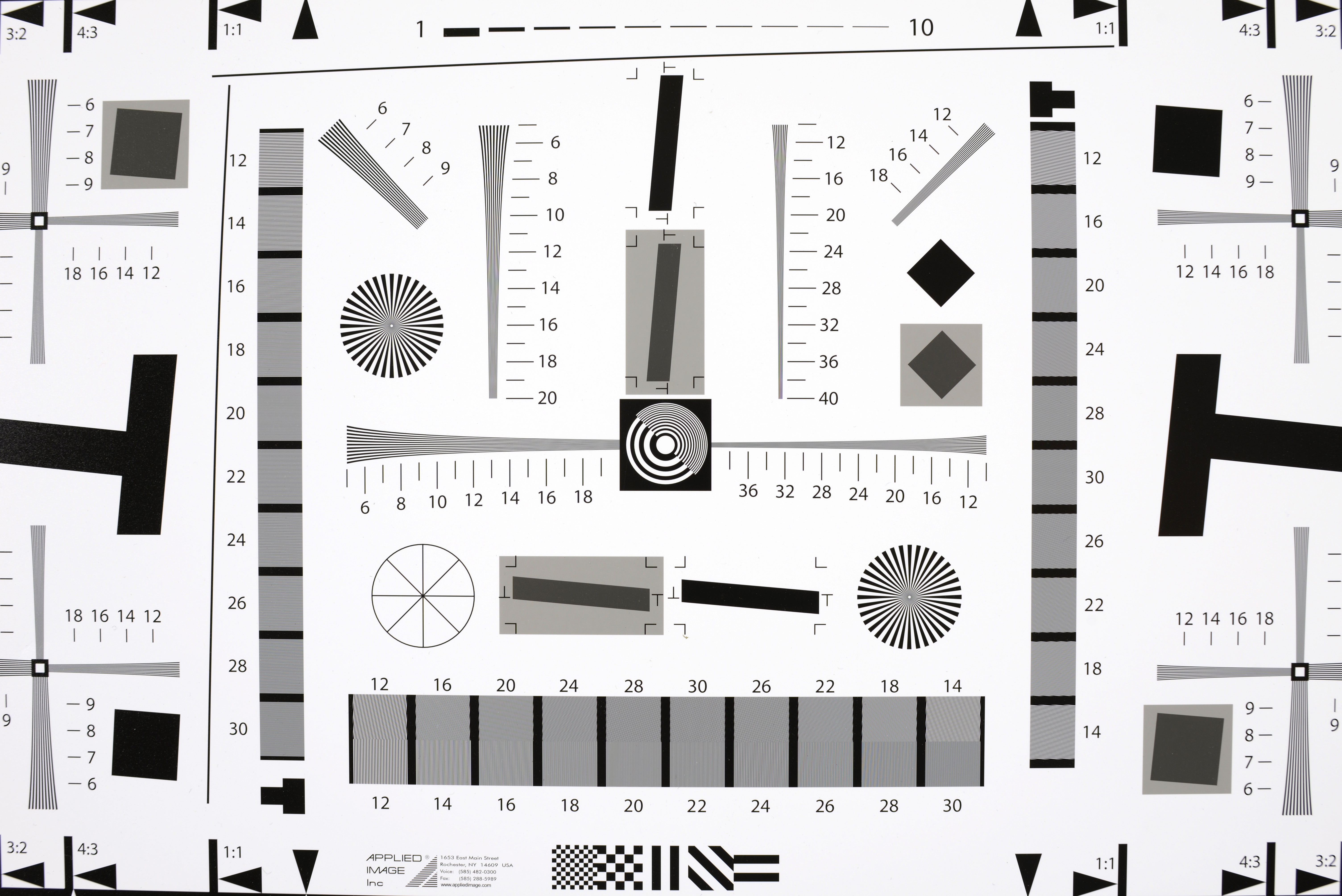
Full ISO 100 image, see the cropped (100%) versions below.
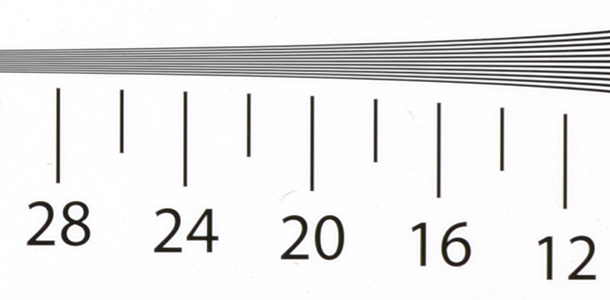
ISO 50, score: 28 (Click here to view the full resolution image)
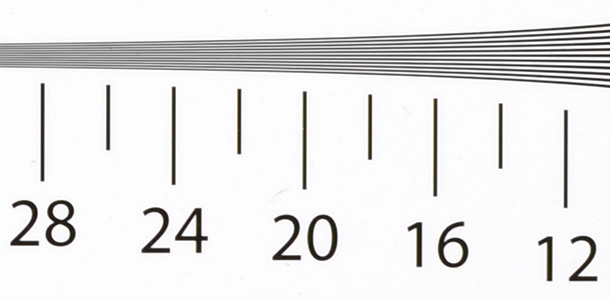
ISO 100, score: 28 (Click here to view the full resolution image)
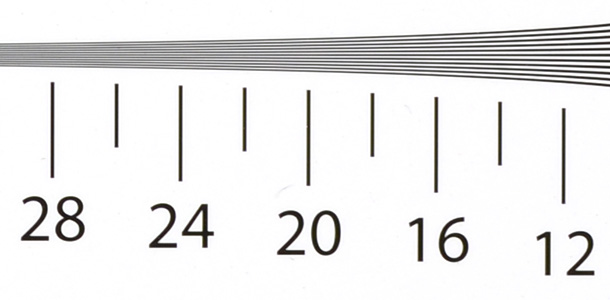
ISO 200, score: 28 (Click here to view the full resolution image)
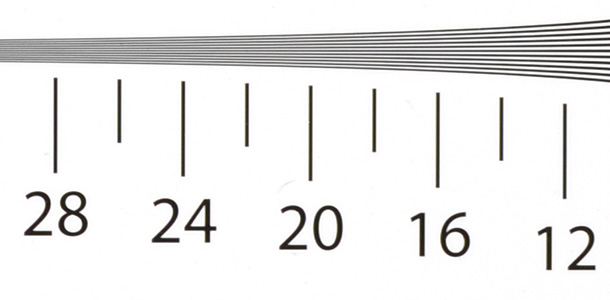
ISO 400, score: 28 (Click here to view the full resolution image)
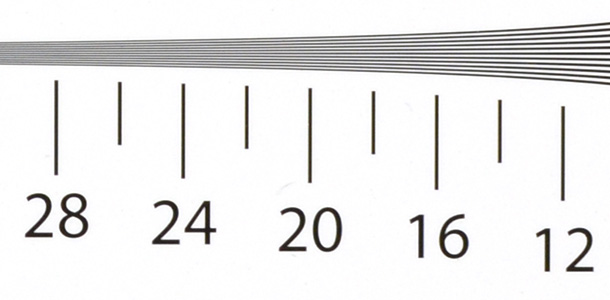
ISO 800, score: 28 (Click here to view the full resolution image)
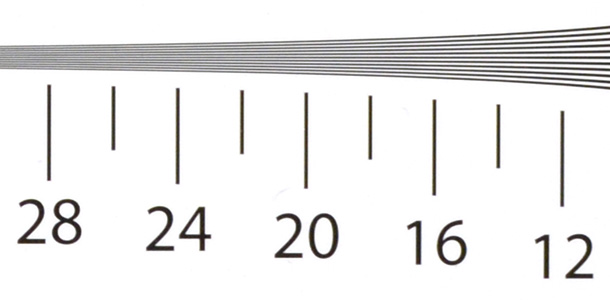
ISO 1600, score: 28 (Click here to view the full resolution image)
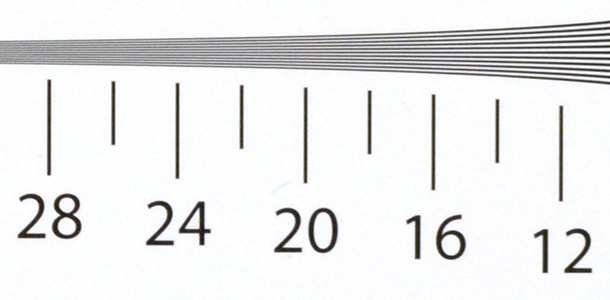
ISO 3200, score: 28 (Click here to view the full resolution image)
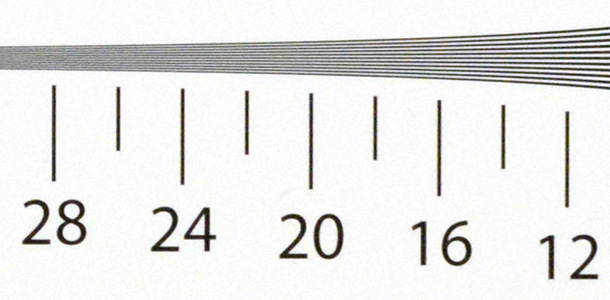
ISO 6400, score: 26 (Click here to view the full resolution image)
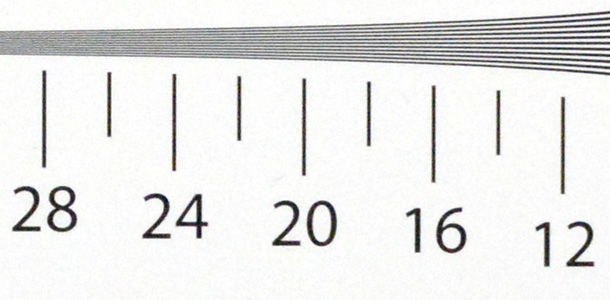
ISO 12800, score: 24 (Click here to view the full resolution image)
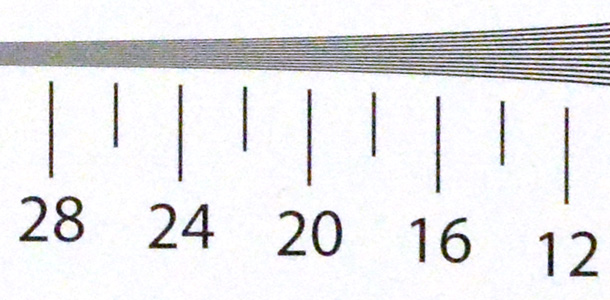
ISO 25600, score: 20 (Click here to view the full resolution image)
Raw
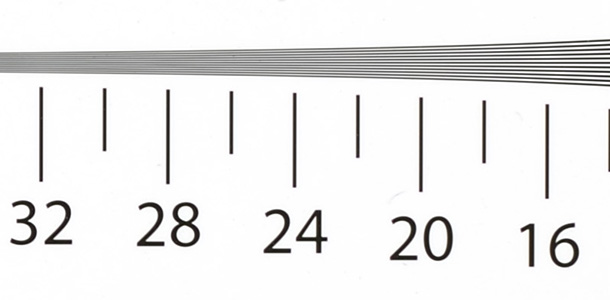
ISO 50, score: 30 (Click here to view the full resolution image)
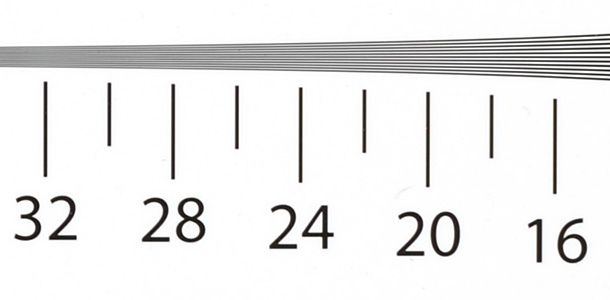
ISO 100, score: 30 (Click here to view the full resolution image)
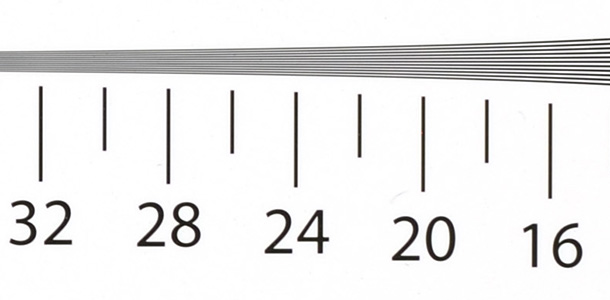
ISO 200, score: 30 (Click here to view the full resolution image)
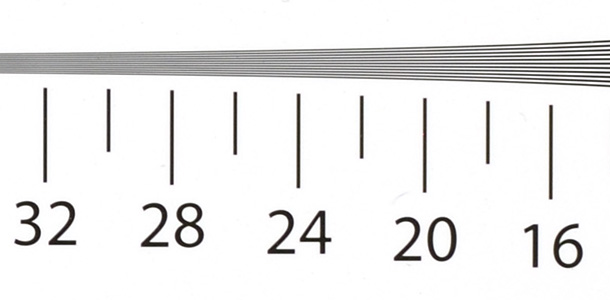
ISO 400, score: 30 (Click here to view the full resolution image)
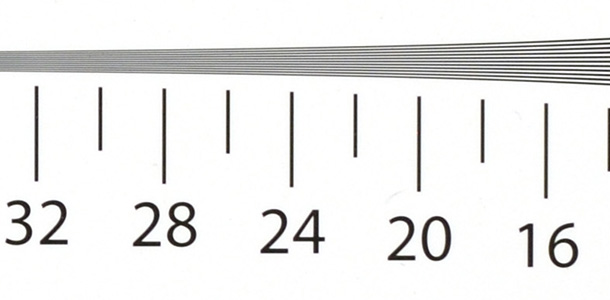
ISO 800, score: 30 (Click here to view the full resolution image)
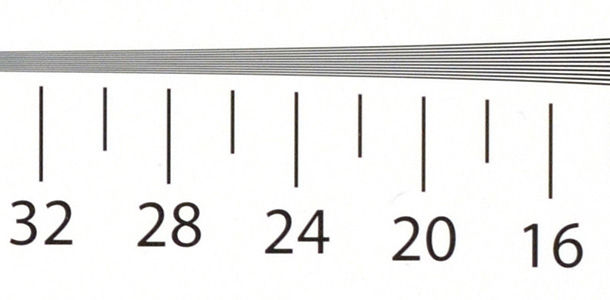
ISO 1600, score: 28 (Click here to view the full resolution image)
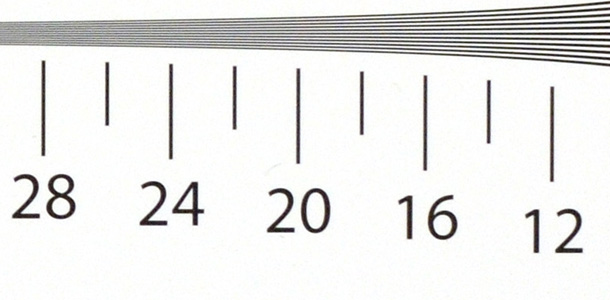
ISO 3200, score: 28 (Click here to view the full resolution image)
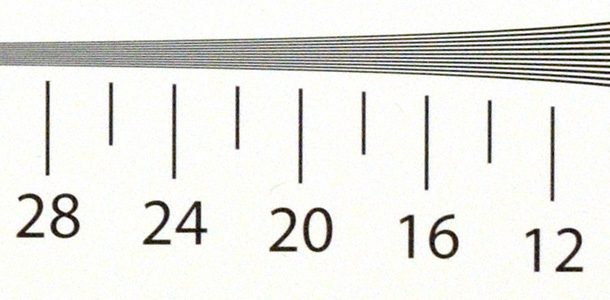
ISO 6400, score: 26 (Click here to view the full resolution image)
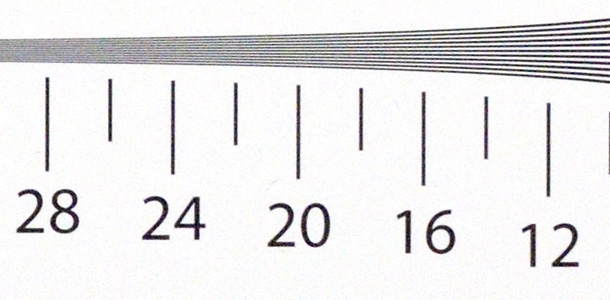
ISO 12800, score: 24 (Click here to view the full resolution image)
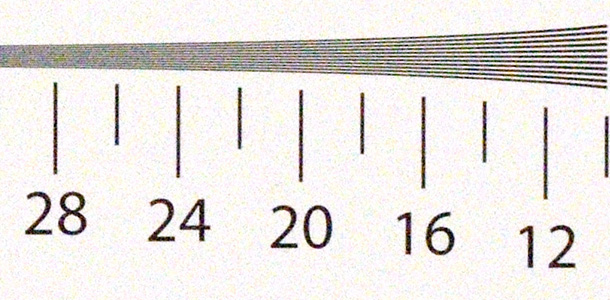
ISO 25600, score: 22 (Click here to view the full resolution image)
We shoot a specially designed chart in carefully controlled conditions and the resulting images are analysed using DXO Analyzer software to generate the data to produce the graphs below.
A high signal to noise ratio (SNR) indicates a cleaner and better quality image.
For more more details on how to interpret our test data, check out our full explanation of our noise and dynamic range tests.
Here we compare the Nikon D610 with the Nikon D600 and Nikon D800, the Canon 6D and the Sony Alpha 99.
JPEG signal to noise ratio
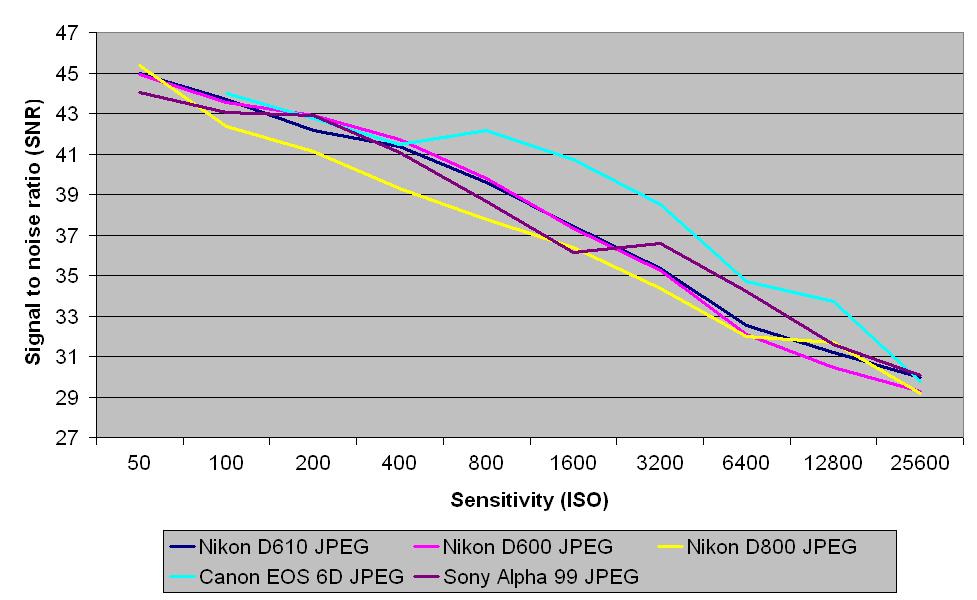
The D610’s results are a very close match to the D600’s indicating that the JPEG images have a very similar level of noise (and noise control) to the camera it replaces – which isn’t surprising.
It compares well with the other cameras up to around ISO 400 when the Canon 6D takes the lead.
Raw signal to noise ratio
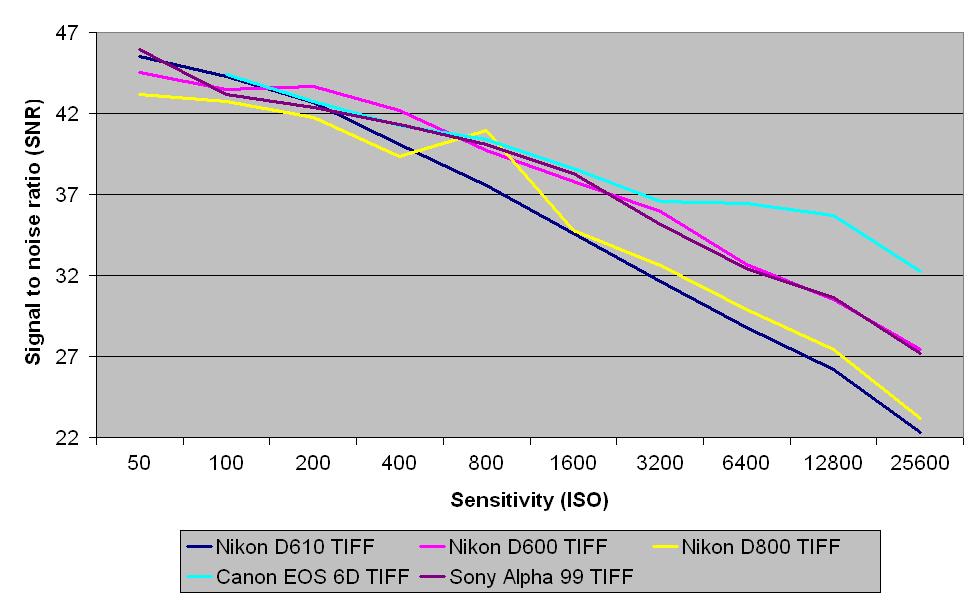
After conversion to TIFF the raw files form the D610 start off being very similar to the D600’s but as sensitivity rises the signal to noise ratio drops a little below that of the D600. At 100% images look a little noisier, but they are also sharper, with clearer detail.
JPEG dynamic range
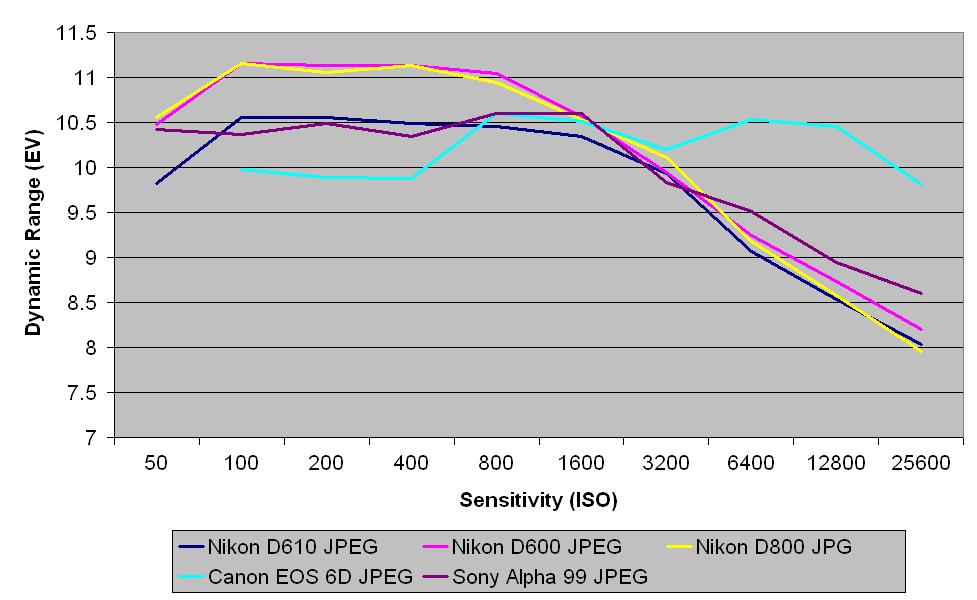
The D610’s JPEG dynamic range isn’t quite as wide as the D600’s, but this most likely explained by a slight change in the processing to produce slightly more punchy images straight from the camera.
Raw dynamic range
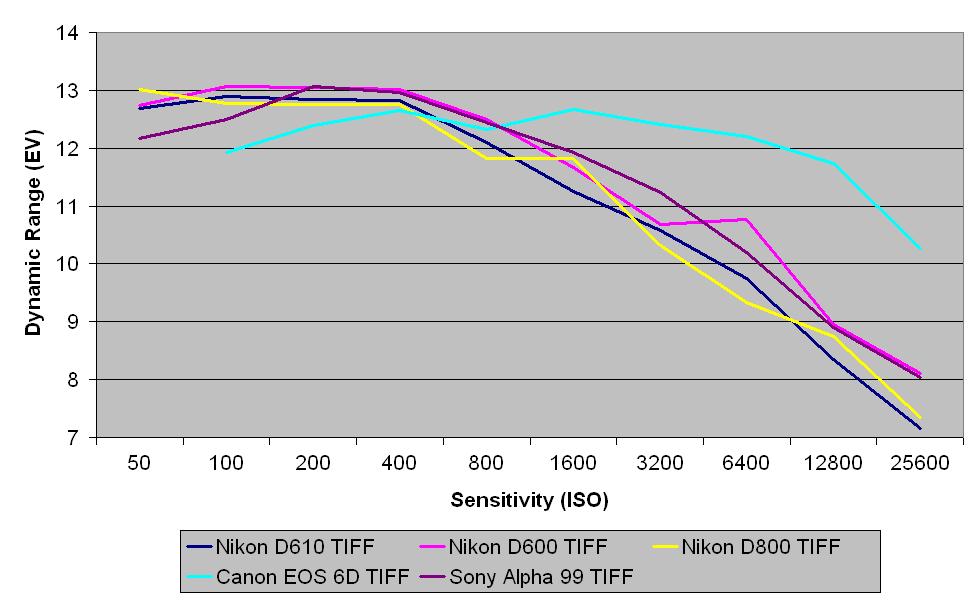
After conversion to TIFF the D610’s raw files have a fairly similar dynamic range to the D600’s. However as the sensitivity rises the D610’s dynamic range drops by around 0.5EV in comparison to the D600. This may be a consequence of the change in the in-camera processing to allow a little more noise through with less smoothing.

Switching to the Daylight white balance setting has produced a pleasing result, but it’s a little on the warm-side. The auto white balance images looked too cold on the camera screen, but they are fine in reality.
Click here to view the full resolution image

The sepia effect here is in-camera using the weakest saturation setting (Sepia 1) for the Monochrome Picture Control mode.
Click here to view the full resolution image

This was shot using the automatic white balance settings (Auto 1) under fluorescent lights that look very yellow to the eye. The result is warm, but it looks natural and matches what we saw at the time of the shoot.
Click here to view the full resolution image

The detail visible in the feathers here is impressive, especially the very fine down which looks natural and not over-sharpened.
Click here to view the full resolution image

Colors are generally natural and punchy, while the exposure system copes well in a range of conditions.
Click here to view the full resolution image

Noise is well-controlled in this shot taken at ISO 6400.
Click here to view the full resolution image

There’s no banding or excessive cyan coloration in the sky of this high-contrast scene. Thanks to the camera’s high dynamic range the tonal gradations are smooth.
Click here to view the full resolution image
JPEG

Full ISO 100 image, see the cropped (100%) versions below.

ISO 50 (Click here to view the full resolution image)

ISO 100 (Click here to view the full resolution image)

ISO 200 (Click here to view the full resolution image)

ISO 400 (Click here to view the full resolution image)

ISO 800 (Click here to view the full resolution image)

ISO 1600 (Click here to view the full resolution image)

ISO 3200 (Click here to view the full resolution image)

ISO 6400 (Click here to view the full resolution image)

ISO 12800 (Click here to view the full resolution image)

ISO 25600 (Click here to view the full resolution image)
Raw

ISO 50 (Click here to view the full resolution image)

ISO 100 (Click here to view the full resolution image)

ISO 200 (Click here to view the full resolution image)

ISO 400 (Click here to view the full resolution image)

ISO 800 (Click here to view the full resolution image)

ISO 1600 (Click here to view the full resolution image)

ISO 3200 (Click here to view the full resolution image)

ISO 6400 (Click here to view the full resolution image)

ISO 12800 (Click here to view the full resolution image)

ISO 25600 (Click here to view the full resolution image)
The Nikon D600 is an excellent camera marred by a problem that disappears after around 3000 or so shots have been taken and the sensor is given a good clean. The Nikon D610 is a similarly good camera with a few very minor changes and a new shutter mechanism that appears to resolve the D600’s dirty sensor problem.
So few are the changes made with the D610 that we have to wonder if it would exist if the D600 hadn’t had the sensor problem. Probably not.
There are likely to be some bargain D600s available for a while and some photographers may be willing to put up with cleaning the sensor until the shedding problem dries up to save some cash. They will find they have an excellent camera and it seems unlikely that there will be another upgrade in the very near future.
Putting the matter of the new shutter mechanism and what it is designed to achieve aside, the D610 is a very good camera that offers a superb introduction to full-frame photography. It has a wealth of features and produces excellent images.
We liked
At $ 1997/£1962 body only the D610 isn’t a cheap camera, but it’s a relatively affordable step into full-frame photography for Nikon lovers. A full-frame sensor brings benefits to wide-angle shooting and depth of field control.
The D610 has a nice, solid feeling body and there are plenty of direct controls so that adjustments can be made quickly and easily.
We disliked
Nikon appears to have missed the opportunity (or not had the time) to include a few features that are becoming popular. Wi-Fi connectivity is fast becoming expected as people want to be able to control their camera remotely via a smartphone and transfer images wirelessly without having to buy an optional extra.
A vari-angle screen would’ve been nice for those who like to shoot from awkward angles, and a touchscreen would have elevated the camera making it the first full-frame SLR with touch-control.
We’d also like the Information display to be rethought a little, or perhaps made customisable so that only key features that need to be accessed frequently are available.
Final verdict
You might also like…

What camera should I buy? Your options explained
While the Nikon D610 is an excellent camera that’s capable of recording plenty of detail in images with rich tones, good exposure and pleasant colours it is considerably more expensive the Canon 6D which can be bought for around $ 1899/£1475.
Those photographers who aren’t tied to Nikon by a stash of lenses may feel tempted to invest in the Canon camera instead. It may not have the same pixel count as the D610, fewer AF points (11) and a slower maximum continuous shooting rate (4.5fps), but it’s nevertheless extremely capable, produces superb images and has Wi-Fi and GPS technology built-in.
Existing D600 users are liable to have worked their way through the dirty sensor problem and are unlikely to feel tempted by the D610. Those looking for their first Nikon full-frame (FX) camera, however, will find that the D610 is a great choice.
While the D610 can’t resolve more detail than the D7100 ($ 1,147/£839), thanks to its larger photosites it has greater dynamic range and a higher signal to noise ratio. This means that it produces cleaner images with greater tonal range. The FX sensor also means that depth of field can be more easily restricted to blur backgrounds (and foregrounds) and FX format lenses show their full width. These benefits don’t come cheap, however – the D610 costs around $ 750/£636 more than the D7100.