Sharpening during post-processing basically cranks up the contrast and in the process produces a sharper image. But when you overdo the sharpening, your subject will start to look noisy as image artifacts creep in. Tony Northrup has some pointers to keep you from going too far with image sharpening:
The sharpening effect is strongest where there are edges. So, in this image, if you look at the bird’s bill, sharpening tends to separate the smooth blending effect of the dark bill and the background and creates a halo.
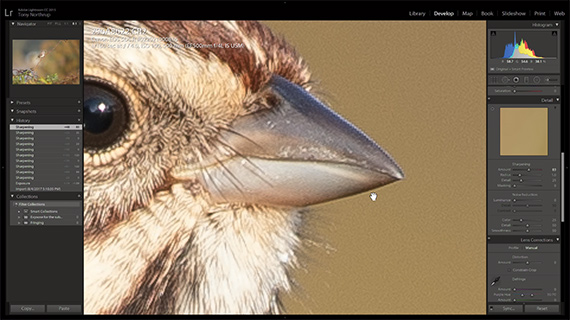
Masking Slider
It is very easy to overdo the Sharpening slider. It can be quite addictive, really. Ideally, you shouldn’t be using the slider at more than 50. One way of mitigating the risks of using the Sharpening slider is to use the Masking slider along with it.
The Masking slider allows you to zero in the effects of the Sharpening slider only in the intended areas. Hold down the Alt or Opt key on your keyboard and then move the Masking slider back and forth.

Masking Slider
Doing this will turn the image black and white. Moving the Masking slider forward allows the sharpening effect to apply only to the areas that are white. Sliding the Masking slider down, on the other hand, applies the Sharpening effect to the whole image.
There’s no formula to tell you how much of the image you should sharpen; that depends on the particular photo. For the image of the bird used in Northrup’s tutorial, he moves the Masking slider until the background is completely black. The background will not receive any sharpening at all.

When Not to Sharpen
Photographers often try to sharpen portraits—the eyes, especially—using the Sharpening slider alone. But the rule of thumb is that if an image is not sharp enough out of the camera, it cannot be salvaged after. You missed the shot, deal with it. The Radius slider can help, though it is trial and error.
“Sharpening does not add detail. Sharpening looks for areas of contrast and then exaggerates it.”
For further training: Super Photo Editing Skills at 72% Off
Go to full article: Sharpening in Photo Editing: Just the Right Amount
What are your thoughts on this article? Join the discussion on Facebook
PictureCorrect subscribers can also learn more today with our #1 bestseller: The Photography Tutorial eBook
The post Sharpening in Photo Editing: Just the Right Amount appeared first on PictureCorrect.