The development of smartphone photography has had a dramatic effect on photography as a whole. It’s as important a change as the introduction of the Brownie box camera and digital photography, both of which played significant roles in spreading the delight of photography.
The camera in my pocket has added fun and enjoyment to the lives of countless people from all walks of life.

If you really want to make the most of the images that you take here are a few practical points to think about.
Know Your Camera
It goes without saying but it must be said. You do need to know as much as possible about your smartphone camera.
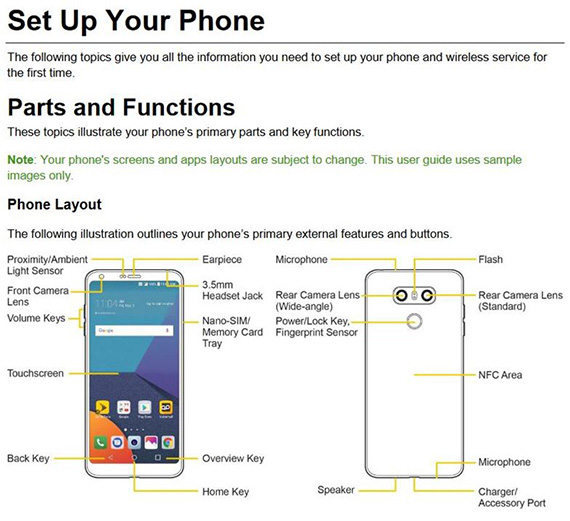
We know that real women and men don’t need to read instruction manuals, but if you really want to get the most out of your smartphone, it’s worth the effort! (You can download it off the internet.)
Try everything, play with all the buttons and settings. Take images, make mistakes, get familiar. Experiment and find out which settings you enjoy. You don’t have to be an expert in everything; just be able to do what you need to do to get the images that you would like. Do all this in your own relaxed time. There is no big hurry but don’t try to do it when the photo opportunity of a lifetime suddenly arrives!
It’s your hobby (passion?) so it’s all up to you. As always, the more you put in the more you will get out. Getting to know your smartphone camera should be part of your fun.
Light
It’s all about light and what we do with it.

But remember your camera has to capture the light, which is why there is a lens to let in the light.
So look after the light and keep your lens clean—the most overlooked step in smartphone photography! Your fingers are naturally a bit greasy and you can be certain that you will often touch your lens.

A microfiber cloth is a great accessory!
Speed
I don’t mean shutter speed but how fast can you get your camera up and running so as not to miss the crucial image.

Make sure that the camera icon is on your home screen, preferably in the dock section. All phones have a quick start action to get the phone open (e.g. volume controls, swiping the screen). Check your particular phone.
Click the shutter. The obvious way is to use the on-screen shutter button but there are other perhaps quicker ways (e.g. volume buttons on the phone and on the headphone connector, etc.). Check them out. It’s really good to know this.
Smartphone Camera Settings
- Turn On Grid View. It’s very helpful with composition. Remember the four points where the lines cross are points of special visual impact.
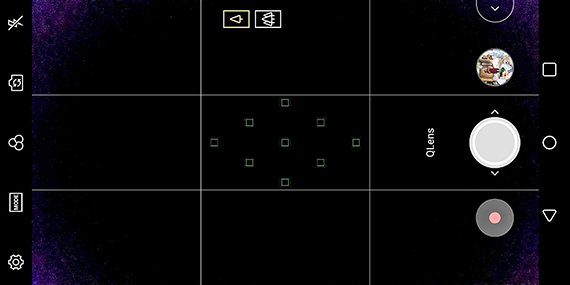
- Turn Off Flash. It’s important that you control when the flash is used. On auto it may just mess up some images.
- Mode. There is a wonderful selection of modes from which you can choose but unless you’re aiming to achieve something specific, ‘Auto’ is a good general selection to begin with while you get to understand your smartphone.
- Depending on your phone, touching the top left system icon will bring up more options. Again it is best to leave these until you have a specific need.
- Touching the ‘three rings’ icon will bring up a series of color filters. Again, unless you want to play with these color options, you should ignore these.
- JPEG/RAW. If your phone offers RAW as a file mode, it’s well worth considering as it gives you excellent post-processing options. A practical solution is to just shoot in both if this is possible. Use the JPEGs for everyday viewing and the RAW files for post-processing.
Keep Your Camera Steady
The main reason why so many smartphone images are not as sharp as we would like them to be is that the phone is not held firmly while taking the shot.
Most people have their arms extended. It’s not easy to hold the phone steady in this position!

It’s much better to bring the phone closer and tuck in your elbows.

Even better is to hold your phone like this, with extra support from your right hand, using your thumb to take the shot.

Try this hold. It really works wonders. Play around and find your own ideal hold!

Resting the phone on something firm can help. A tripod can be useful in low light situations or lean against a pole or building.

There are reams of other ideas to improve your smartphone photography but just following these few suggestions will make a significant difference to your smartphone photography.
About the Author
Roger Lee is a Johannesburg based photographic trainer and cruise ship speaker on photography. He runs a successful one-day “Enjoy Your Camera” course, and his popular ebooks for people who don’t want to drown in detail just take good images are at www.camerabasics.net with his new smartphone photography ebook at www.smartphone.org.za.
Go to full article: Smartphone Camera Basics
What are your thoughts on this article? Join the discussion on Facebook
PictureCorrect subscribers can also learn more today with our #1 bestseller: The Photography Tutorial eBook
The post Smartphone Camera Basics appeared first on PictureCorrect.